ARCHIVED: Work with Google at IU groupspaces
On this page:
- Overview
- Manage people (groups.google.com)
- Manage files (sites.google.com and drive.google.com)
- Edit calendars (calendar.google.com)
- Email users
Overview
For managing projects and other types of group activities, Google at IU groupspaces provide a collaborative workspace with access to multiple integrated Google tools, including calendar, mailing list, wiki, embedded docs, etc.
Always use your Google at IU account for Indiana University coursework and other university business. Personal (free) non-IU Google accounts are not approved for institutional data. When working in Google apps, you can check the upper right to see which account you're logged into.
By default, unless you sign out, Google keeps you logged in, even if you close your browser; thus you could be logged into your personal account, even if you started from google.iu.edu. Consider adding a profile picture for each of your accounts to help differentiate between them.
In general:
- If you need to manage people, go to groups.google.com.
- If you need to manage files, go to either sites.google.com or drive.google.com.
- If you need to edit calendars (for example, add and remove events), go to calendar.google.com.
- If you need to email users in your group, either:
- Email your group email address (will be in the format
groupname-iu-group@iu.edu); or - Create a new topic in your site's Google Group gadget.
- Email your group email address (will be in the format
Manage people (groups.google.com)
In groupspaces, you'll typically manage users via Google Groups. When people need to access content, you don't have to share it with each person individually; you can instead share the content with the group they're part of. Anyone who needs to access content or receive email related to a Google at IU groupspace should be added to the groupspace's associated Google Group. For instructions, see:
- You may invite individuals to groups or add them directly without invitation.
- If someone reports that they're unable to access site content (for example, they see access denied/content unavailable errors), confirm that:
- They're added to the site's Google Group
- The content they're trying to access is shared with the Google Group
IU group accounts vs. Google Groups
Because Google Groups and IU group accounts in Google at IU have similar names and functions, the differences may be confusing.
An IU group account:
- Will be named something like
dvader(that is, a regular IU username) - Is an account that multiple people can sign into
- Can own content in Google Drive and elsewhere
- Is generally indistinguishable from a real user account (that is, it can perform the same functions as a regular user in Google at IU)
A Google at IU Group (aka Google Group):
- Will be named something like
name-iu-group@iu.edu - Cannot own content in Google Drive or elsewhere, but can have "view" or "edit" access to content shared with it
- Is the name of a collection of users, not a single account that all users can access
- Is used to give a group of users access to content without having to share the content with them individually
Manage files (sites.google.com and drive.google.com)
Files associated with groupspaces may be stored in two places: Google Drive and the groupspace itself. The location of the files is extremely important, as files stored in a user's Google Drive are deleted if the user leaves IU. For more about managing files, see ARCHIVED: File storage and ownership in Google at IU groupspaces.
Edit calendars (calendar.google.com)
You may view an embedded Google Calendar in groupspaces, but you'll need to edit and otherwise manage the calendar from calendar.google.com. When you create a Google Calendar via the groupspace request form, the form will also create a Google Group and add it to the calendar with "See all event details" permissions. For more about managing Google Calendar, see:
- Change your Calendar settings
- Share your calendar with someone
Note:The calendar should generally be shared with a Google Group, not individuals.
Email users
Emailing to groupspace participants is a function of Google Groups, making it imperative that any users needing to receive email from groupspace participants are added to the Google Group as detailed above. As described in the overview, users may send email via the following methods:
- Email the group email address (will be in the format
groupname-iu-group@iu.edu). - Create a new topic in the site's Google Group gadget (by default, this appears on the site home page and on the Mailing List page):
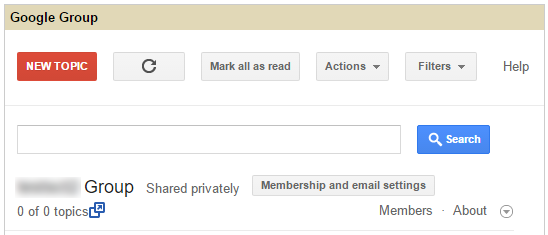
This is document alal in the Knowledge Base.
Last modified on 2020-06-12 11:16:35.