ARCHIVED: At IU, how can I access a VPN with Two-Step Login (Duo)?
This content has been archived, and is no longer maintained by Indiana University. Information here may no longer be accurate, and links may no longer be available or reliable.
Important:
As of February 2, 2017, connecting to IU's SSL VPN (Pulse Secure or Network Connect) requires Two-Step Login (Duo) for everyone, regardless of your university status.
Note:
The ARCHIVED: Pulse Secure SSL VPN client does not support U2F tokens for authentication using Two-Step Login (Duo). For recommended device options, see Two-Step Login (Duo) device recommendations.
To see how this works, view a video about using Two-Step Login with Pulse Secure.
To use Two-Step Login (Duo) when logging into the SSL VPN to access secure sites, applications, or systems:
- Open the ARCHIVED: Pulse Secure client, and then select for the VPN you wish to access.
- If you are part of groups that have been set up for special access (if this doesn't apply to you, skip this step): Select the realm you wish to use.
- In the "User Name" and "Password" fields, enter your Indiana University username and passphrase, and then click .
- In the "Secondary Password" field, enter one of the following, and then click :
- A passcode (e.g.,
123456): Generated by Duo Mobile, an SMS text, or a single-button hardware token push: Sends a push login request to the Duo Mobile app on your primary smartphone or tabletphone: Calls your primary phone number (e.g., smartphone, landline)sms: Sends a new SMS passcode to your primary device; once you receive the passcode via SMS, enter it into the "Secondary Password" field.Important:Entering
smswill cause the initial login to fail, resulting in the screen below.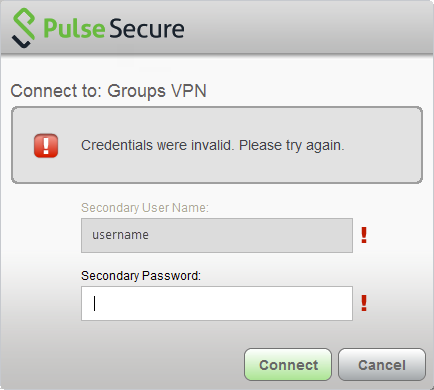
- A passcode (e.g.,
Note:
You can add a number at the end of each type if you have more than one device of that type registered. For example,
push2 will send a login request to your second phone, phone3 will call your third phone, etc.
This is document alqe in the Knowledge Base.
Last modified on 2018-01-18 17:37:18.