ARCHIVED: Restore corrupted Box files
Box has reported that an undetected third-party software bug has corrupted certain files uploaded to Box at IU during December 2017 and January 2018. If any of your files are affected, you'll receive an email message from the Box at IU team indicating the number affected files and including a link to a list of your corrupted files. Box is working to repair the affected files; however, to make sure you do not lose any data, UITS recommends that you restore these files by uploading the original file as a new version in the Box web interface.
On this page:
Upload a new version of a corrupted file
To upload a new version of a file in the Box web user interface:
- In the email notification message you received, click the link to go to the parent folder containing the affected file.
-
If prompted, log in with your IU username and passphrase.
- Identify the file you need to replace, and hover over that file's row. To the right, click the three dot icon, and then select :
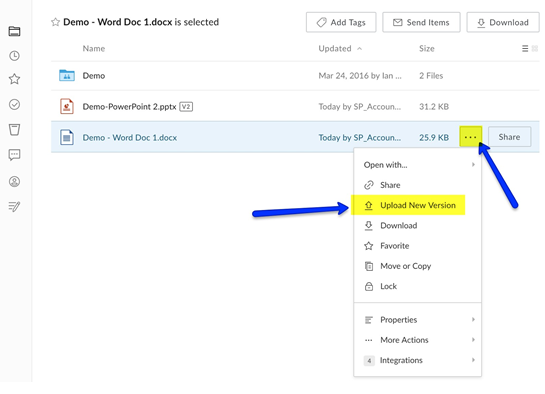
- Browse to the new version of the file you are replacing, and click to select the file.
Note that the version number of the file will change when your file has been replaced.
Get help
If you need assistance with uploading new versions of corrupted Box files, or if you do not have a copy of the original file to upload:
- Students: Contact your campus IT Support Center.
- Faculty and staff: Contact your IT Pro.
This is document aqcp in the Knowledge Base.
Last modified on 2021-09-21 17:15:17.