Set up block enrollment courses in SIS
Block enrollment is a process in SIS that is used to force students to register for courses that are co-requisites by registering them in a single pseudo block enrollment course. A few weeks into the term, block enrollment is then run to remove the students from the pseudo course and put them in the real classes. Pseudo courses have a course prefix of BE (for example, COAS-BE 102) This pseudo course is a placeholder for the real classes (for example, SPCH-S 121 and PSY-P 103).
As a member of the schedule of classes staff, to create a block course:
- When a pseudo course is created, also create a class block that contains the real classes the students should be registered in via block enrollment.
- To prevent the pseudo courses from displaying in Canvas, in SIS, add the
BLCKcourse attribute to each pseudo course class number. The course attribute value is the number of the class block associated with the real courses. The Canvas roster feed will see theBLCKcourse attribute and not load that course to Canvas; instead, from the class block number in the course attribute value field, it will identify the real classes and display those in Canvas instead. The roster feed will also take the enrollment from theBLCKcourse and display it with the real classes. This happens even before block enrollment is run to move the students from the pseudo course to the real classes.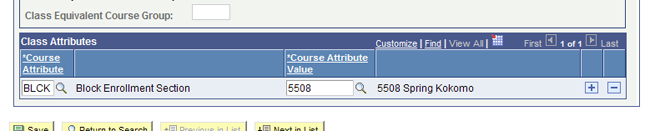
- After block enrollment has run and the students are enrolled in the real classes in SIS, Canvas will display the enrollment in the real classes. The pseudo classes are ignored because they no longer have enrollment.
This is document aycb in the Knowledge Base.
Last modified on 2021-09-10 13:13:26.