ARCHIVED: About automatic submission and in-progress assessments in Oncourse Tests & Surveys
After students have begun taking an assessment you've published in Tests & Surveys, you'll see a column in the "Published Assessments" section of the "Assessments" screen labeled "In Progress", with the number of assessments that students have begun but not submitted. This number will include any students who are actively working on the assessment, as well as students who started the assessment and then exited without submitting for any reason.
The assessment settings determine what happens to assessments in progress when the time for taking the test is over. Some combinations of settings cause all assessments to be automatically submitted at a given time. Other combinations will force submission of each student's first attempt, but leave additional attempts in progress indefinitely. Still other combinations of settings leave all assessment attempts in progress unless students submit them. See below for details:
Triggers for automatic submission
The following settings determine what date or time will trigger automatic submission of tests; you can also see this illustrated in the flowchart below. Note that the flowchart does not distinguish between tests which submit all student attempts and those which submit first attempts only.
- Timed assessment: If the assessment is timed, all in-progress assessments will be submitted when the timer expires.
- Late submissions allowed: For untimed assessments that allow late submissions, Automatic Submission (if enabled) forces the submission of each student's first attempt after the retract date for the assessment.
- Late submissions not allowed: For untimed assessments that do not allow late submissions, Automatic Submission (if enabled) forces the submission of each student's first attempt after the due date for the assessment.
Note: Submissions based on the Automatic Submission setting are processed in batches, several times per day. Assessments submitted automatically will be available for grading within 6 to 12 hours of the trigger date. (Timed assessments submitted by the expiration of the timer will be available immediately.)
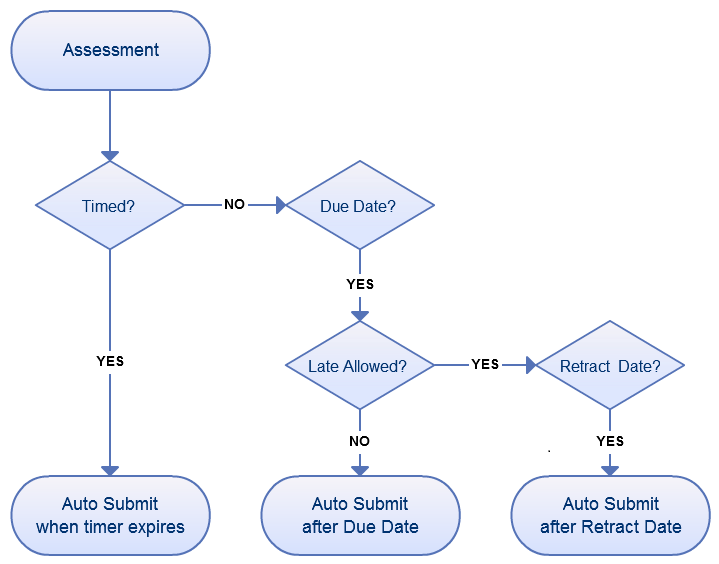
Assessments remaining in progress
- No assessments should remain in progress if:
- The assessment is timed.
- Automatic Submission is enabled, and only one submission is allowed.
- Some assessments may remain in progress if:
- The assessment is untimed, and Automatic Submission is not enabled. Students must click to submit their tests, or their attempts will remain in progress.
- The assessment is untimed, Automatic Submission is enabled, and multiple submissions are allowed. The Automatic Submission setting ignores any additional attempts if a student has already submitted at least one attempt.
- The assessment is untimed, Automatic Submission is enabled, but the trigger date for the automatic submission (either the due date or the retract date; see above) was not set. In this case, you can add a due date or a retract date after the fact, and in-progress assessments will then be submitted within 6 to 12 hours of the time you set. See ARCHIVED: Assessment settings. (However, note that multiple submissions will still remain in progress, as described in the previous bullet point.)
If you need to know which students have assessments in progress and/or have those assessments released, contact the Support Center.
This is document bbxk in the Knowledge Base.
Last modified on 2018-01-18 17:26:39.