ARCHIVED: Install Adobe Creative Suite 6
This content has been archived, and is no longer maintained by Indiana University. Information here may no longer be accurate, and links may no longer be available or reliable.
Adobe's creative tool set, known for years as Creative Suite, has been replaced by Creative Cloud. Software in the final version of Creative Suite, CS6, remains available to the IU community at present, but will eventually be retired.
Note:
These instructions are for use by individuals who wish to install Adobe Creative Suite 6.
To install Adobe Creative Suite 6:
- Install Adobe Creative Cloud; for instructions, see ARCHIVED: Get started with Adobe Creative Cloud.
- Click the Adobe Creative Cloud icon on your desktop (or, on a Mac, in the menu extras section of your menu bar), and sign in with your Adobe ID and password if prompted.
- Select the tab.
- For each Creative Suite application you want, click the down arrow next to , and then, from the menu that appears, select :
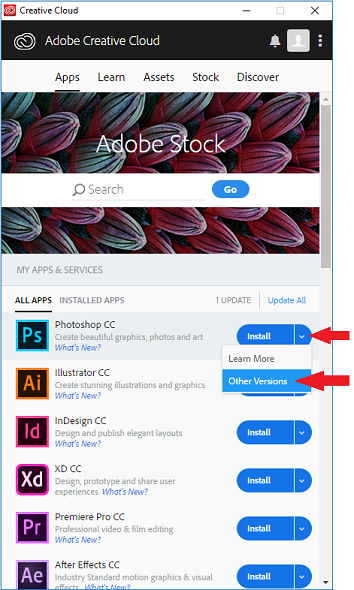
- In the list that appears, locate the "CS6" entry, and click .
This is document bfmd in the Knowledge Base.
Last modified on 2018-11-08 11:18:46.