See how your classes will meet using your iGPS plan
Classes at Indiana University may meet in person, entirely online, or various combinations of the two; for more about these options, see How IU will be teaching classes. Some sections or classes of the same course may meet differently, so you will need to check your particular section or class to see how and when you will meet.
To see how your classes will meet:
- Go to One.IU and log in.
- Enter
iGPS Planin the search bar, and select the tile. - In your plan, find the upcoming term and click to see the single-term view of your schedule. You will see your courses and meeting times listed for any classes that you have in your shopping cart or for which you have registered.
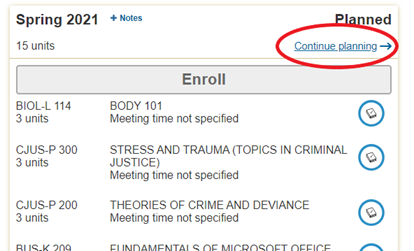
- To see how your class will meet, click the arrow after each class or section. Read the "Mode of Instruction", as well as the "Class Notes", which may provide more detail about how your instructor intends to hold class.
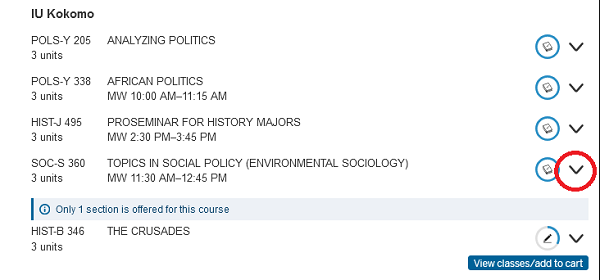
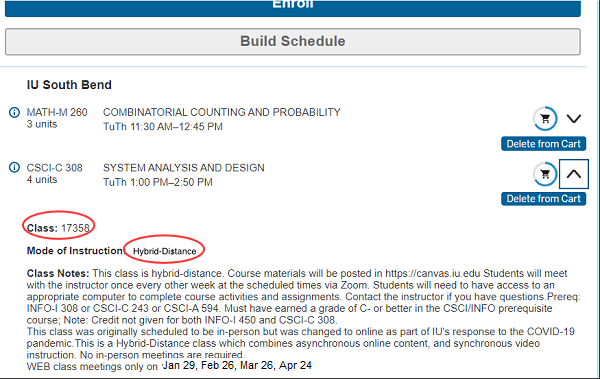
Alternatively, select the weekly calendar tab on your semester plan to see a visual representation of your weekly schedule. Some coursework is online and asynchronous (not at a scheduled time), and some class meetings are at a scheduled time and either online or in-person.
Classes with defined meeting days and times will appear on the calendar. Classes with one-time meeting days and times will also appear on the calendar. Classes with no defined meeting times and days will appear below the calendar.
If you see multiple tabs with weeks/dates at the top, your classes are meeting only on particular days throughout the semester, with the rest of your work done online. If schedule changes have created conflicts with previously enrolled classes, you will also see these conflicts on the weekly calendar.
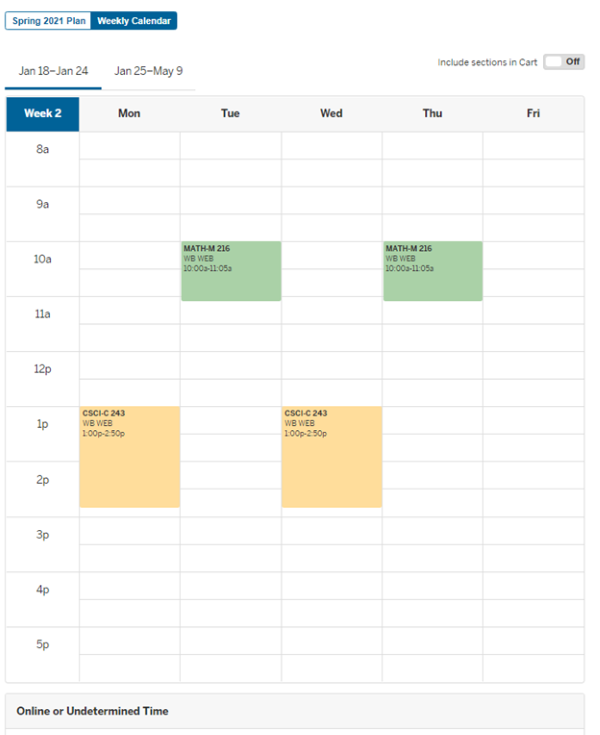
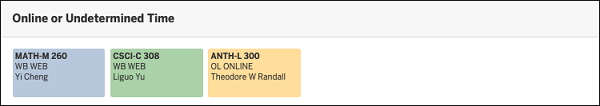
Make sure you look at each class or section you plan to take in the upcoming term so that you know exactly when you are meeting as a class and when you are working on your own online. If you have concerns about how a class meets and would like to adjust your schedule, consult with your advisor.
This is document bgif in the Knowledge Base.
Last modified on 2021-03-11 14:17:15.