Allow users to view form entries in FireForm
On this page:
Overview
The following instructions describe how to set up permissions for a user to have only the ability to view entries for a form (without having any other administrative privileges in the Admin tenant).
Allow users to view form entries
In your Admin tenant:
- Go to .
- Name the role (something descriptive; for example,
View form entries). - Scroll down and check the box next to "Forms Entries". You may also select whether or not you want to grant permission to , , or form entries.
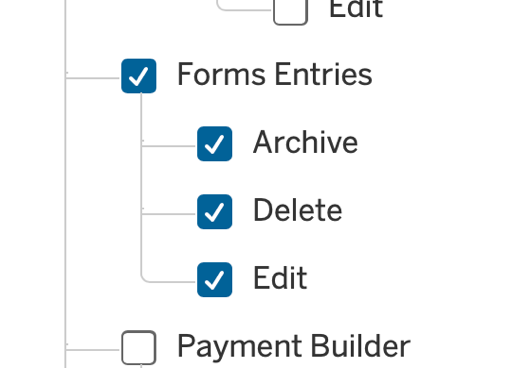 Note:The option only allows editing of "Office Only" fields. Information on the form cannot be edited once it has been submitted.
Note:The option only allows editing of "Office Only" fields. Information on the form cannot be edited once it has been submitted. - Select .
- Navigate to the form for which you want to grant access to view entries (this is done on a per form level).
- On the "Form Details" page, select .
- Open the section. Under "Permissions for Form Entries", the new role will be listed. Check the corresponding box, and then select .
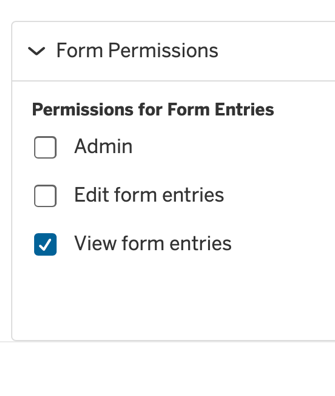
To give a specific person access to view form entries:
- Select , then (or ), and then . You can also add an existing user by selecting on the user's username.
- Add the user, and check the box next to the name of the role you created for viewing form entries.
- Select or .
Note:
If a role has the ability to delete form entries, the delete capability will only be available in workflow steps that are not an end point. When a form entry is in a workflow state designated as an end point, the button will not be available to users who are only assigned to this role. However, users assigned to the Admin role will still be able to delete form entries.
Get help
If you have additional questions, need to report a bug, or would like to make enhancement requests for the FireForm system, submit a FireForm Support Request.
This is document bgjx in the Knowledge Base.
Last modified on 2024-03-14 12:47:44.