Set up Grubhub as an IU student
To set up Grubhub as a student at Indiana University Bloomington:
- Download the Grubhub app to your device.
- If you have never opened the app before, on the initial screen, select .
- If you do not have an account, create one on the next screen using your email address. You can use your IU email address or a personal (non-IU) email address; do not enter your IU passphrase for the password.
If you already have an account, at the bottom of the screen choose , and follow the prompts to log in:
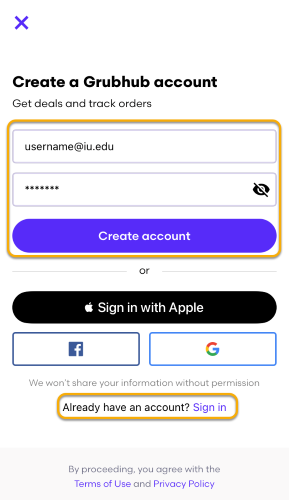
- Depending on your view, choose either the icon
 at the bottom of your screen, or choose at the bottom of your screen, and then in the upper right, select the gear icon.
at the bottom of your screen, or choose at the bottom of your screen, and then in the upper right, select the gear icon. - On the resulting screen, select . On the next page, select .
- Begin typing
Indiana University - Bloomingtoninto the search bar, and choose it when it appears in the search results. - On the next screen, select . Find and select the status that best represents your situation (for example, ), and then select .
- On the next page, select to browse dining options on campus.
This is document bgpt in the Knowledge Base.
Last modified on 2023-08-10 12:08:12.