About the Sensitive Data Indicator in the IUIE
The IUIE Sensitive Data Indicator (
 ) appears in various areas of publishing and report access management in the IUIE. The definition of sensitive data typically includes Social Security, bank account, and credit card numbers, but may extend to other data; see About sensitive data at IU. As it applies to the IUIE, do not confuse the Sensitive Data Indicator with FERPA or HIPAA restrictions. The Sensitive Data Indicator serves as a reminder to Data Managers that granting access will include this category of data.
) appears in various areas of publishing and report access management in the IUIE. The definition of sensitive data typically includes Social Security, bank account, and credit card numbers, but may extend to other data; see About sensitive data at IU. As it applies to the IUIE, do not confuse the Sensitive Data Indicator with FERPA or HIPAA restrictions. The Sensitive Data Indicator serves as a reminder to Data Managers that granting access will include this category of data.
The Sensitive Data Indicator may appear on the following pages:
- Collection Catalog: The indicator will appear next to user groups in Collections that secure reports containing sensitive data.
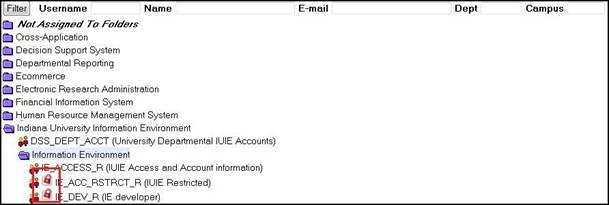
- Review [Collection] Access Requests page: The indicator appears next to the report name in the tab after you select it in Collections.
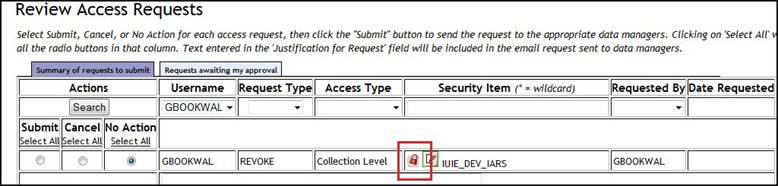
- Request Data Manager Approval page: The indicator will appear next to any approved user group for a report object that secures sensitive data.
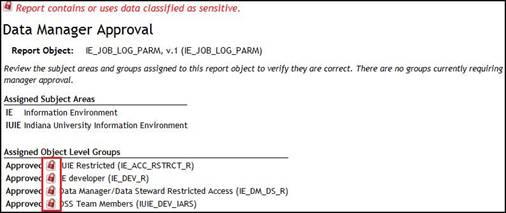
- Update Data Manager Approval page: Data Managers may reach this page either via a direct link from an email notification, or by clicking and then
. The indicator will appear next to approved user groups that have been designated as containing sensitive data. User groups awaiting approval will not have a sensitive data indicator, regardless of whether the group contains sensitive data or not; user groups will only inherit the indicator
after they have been approved. All user group approvals should be thoroughly investigated by the approving Data Manager.
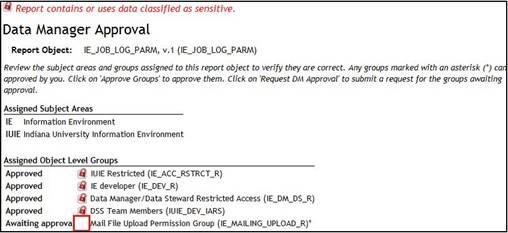
- User Group List page: In the tab, the indicator appears next to any user groups that secure reports containing sensitive data.
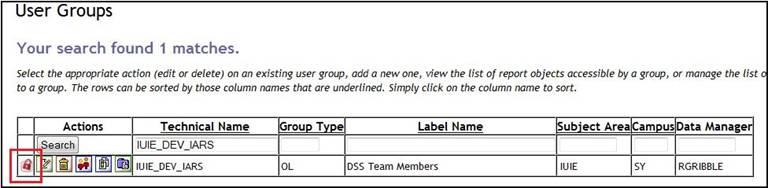
- User Group Maintenance page: The indicator and a message appear at the top of the User Group Edit page (
 ).
).
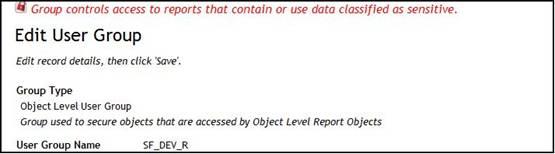
- User Group Members page: The indicator and a message appear at the top of the User Group Members page (
 ).
).
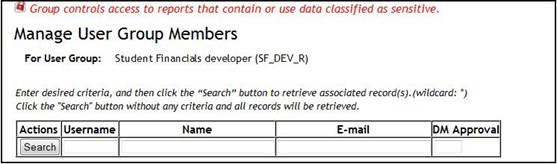
- User Group Report Object List: The indicator appears next to any report object that contains sensitive data on the User Group Report Object List page (
 ).
).
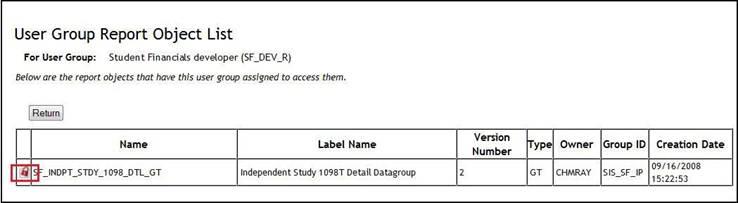
- User Membership List page: The indicator appears next to user groups that the user is assigned to (
 ).
).
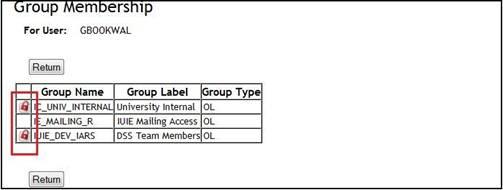
- User Report Object List page: The indicator appears next to report objects the user has access to that contain sensitive data (
 ).
).
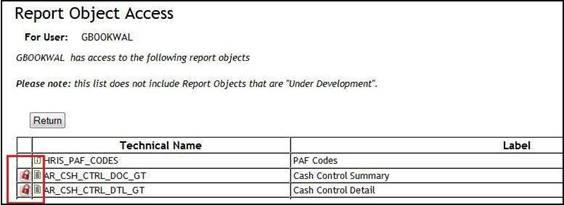
This is document axta in the Knowledge Base.
Last modified on 2021-09-20 15:09:16.