Data Protection Services (DPS): Known limitations
On this page:
Overview
Known limitations within the Data Protection Services (DPS) environment can cause issues when backing up or recovering a VM.
Backup limitations
Limitation: VMs with client snapshots that have existed for an extended period of time, or snapshots that have grown beyond the recommended safe size limit, or snapshots that were created with the "Snapshot the virtual machine's memory" (or equivalent) option selected, could present problems when performing a backup.
- Result: The backup will fail and leave the VM in an unprotected state. This occurs due to fragmentation within the VM's
vmdkfiles when any of the above conditions are true. The fragmentation means DPS will not be able to properly collect the client data in time, causing a timeout. - Workaround:
- Ensure VM snapshots are deleted in a timely fashion. VMware's Best practices for using snapshots in the vSphere environment suggest that snapshots remain for a maximum of 72 hours.
- Ensure that snapshots do not grow beyond a safe limit. IU's ESXi Admins suggest that snapshots should be deleted once they have grown beyond 10 GB in size.
- Ensure that snapshots do not include memory:
- Snapshots created from vRA: "include memory?"
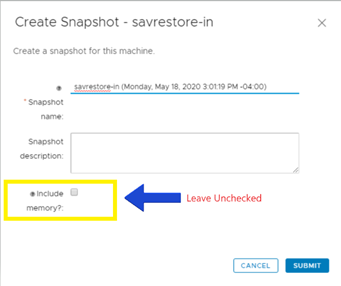
- Snapshots created from vRA: "include memory?"
Recovery limitations
VM configurations
Limitation: There are certain VM configurations that limit the ability to perform self-service recovery operations within DPS. Depending on the configuration, this could mean that either no volumes or only some of the volumes will appear when browsing the backup history for your VM. These limitations are presented below:
- Volumes affected:
- All VMs (regardless of OS):
- Volumes using full disk encryption (for example, BitLocker)
- Volumes that have been configured in a software raid or have data striping enabled within the operating system
- Volumes using deduplication software within the operating system
- Windows VMs: Volumes that are configured using Windows Storage Pools or Storage Spaces
- Linux VMs: Volumes formatted with the Oracle ASM file system type
- All VMs (regardless of OS):
- Result: When browsing from the web console, volumes for the VM will not be displayed properly. Granular file recovery is not available for these configurations.
- Workaround: VMs should be built in a way that does not limit the use of granular file recovery.
Max session file limit
Limitation: For VMs that do not have the You do not have sufficient permission to view this document. installed, the maximum number of files that can be restored in a single session is one million. Once the session hits the max number of files, the session will stop and will report back that it completed successfully.
- Result: The restore process reports that it has completed successfully, but not all client data was restored.
- Workaround: You do not have sufficient permission to view this document. on any VM that you want to be able to restore from and to without restrictions.
For VMs without the ROA installed, break up restores into multiple jobs to limit the number of files restored in any one session to under one million. If you cannot easily break up the restore into multiple jobs, the SAV team will need to perform an assisted restore to ensure that all data is recovered. SAV works with the application vendor to notify our team when this issue occurs.
Down level ROA versions
Limitation: For VMs with a down level version of the ROA installed, you may encounter issues when attempting to browse or restore operations.
- Result: Not all data is shown when attempting to browse the backup. You may be able to successfully browse the backup data for the VM, but not the file structure of the target destination. The restore process may also fail, reporting communication errors between the ROA and the DPS environment.
- Workaround: Update the ROA version by downloading the current published version from IUware. See You do not have sufficient permission to view this document..
Filesystem Compression
Limitation: For VMs that have filesystem compression set, clients will encounter longer than normal windows for recovery processing.
- Result: The window to complete the restoration will take on average, four times longer to process when compared to processing the same uncompressed data recovery.
- Workaround: Refrain from enabling compression at the filesystem level on VMs that require Commvault Data Protection Services.
This is document apea in the Knowledge Base.
Last modified on 2023-11-21 13:55:32.