Search for scholarships in IU Scholarships
On this page:
Overview
These instructions explain different types of scholarship opportunities, and how to search for them in IU Scholarships.
Types of scholarships
About Apply-To and Auto-Match scholarships
There are two types of scholarships in IU Scholarships:
- Apply-To: Scholarship opportunities that require you to take further action, such as answer additional questions, get recommendations, submit essays, or upload other documentation. These have an button in the "Actions" column of the scholarship listing.
- Auto-Match: Scholarship opportunities that require no additional action on your part. These are matched to you based on imported data such as GPA, major, or your General Application answers.
Note:Some campuses require a completed General Application in order to be matched to any Auto-Match opportunities for which you meet requirements.
About recommended scholarships
A recommended scholarship is an opportunity that IU Scholarships suggests for you based on information from your General Application and imported data.
You should not see any recommended scholarships if you do not already meet minimum requirements. Remember that as your import data changes (changes to your major or GPA, etc.), your recommended scholarships may also change.
How to know if you qualify for a scholarship
When reviewing scholarships, click the name of the scholarship you're interested in and review the information under the scholarship title. Requirements may include, but are not limited to, required major, GPA, new or continuing student status, student involvement, etc. There may be supplemental questions to help guide you through what the scholarship requires.
Search for scholarships
To search for scholarships in IU Scholarships:
- Applicants and prospective students:
Go to Our Opportunities.
Note:You must have completed your General Application, and you must be either an Admitted or Current student to be considered for the listed opportunities once you've applied.Admitted and current students:
If you haven't already done so, complete the General Application. This application must be completed before you can receive recommendations or apply to additional scholarships.
If your General Application is complete, Go to Our Opportunities. If prompted, sign in with your IU username and passphrase. Select any of the following:
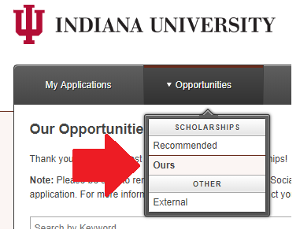
- Recommended: Displays scholarships recommended for you based on information from your General Application and imported data. This is generally the best option. For more about recommended scholarships, see above.
- Ours: Displays scholarships offered through the IU system. This option allows you to use keywords to search all scholarships throughout the IU system.
- External: Displays external scholarships that have been added to the IU Scholarships system.
- If you wish, enter keywords in the search bar to narrow down the list of scholarships. For example, you can search by campus (such as IU Indianapolis, IU Bloomington, IU Northwest) or subject (such as music, technology, research).
Keep in mind:
- Searching by one keyword returns any scholarship with the keyword in either the name or description. For example,
musicreturns all scholarships with "music" in either the name or description. - Searching by two keywords returns scholarships with both words in either the name or description. The system must find a match to those keywords in one of those two places for a scholarship to be listed. For example,
music kokomoignores all scholarships that don't have both "music" and "Kokomo" in the name or description.
- Searching by one keyword returns any scholarship with the keyword in either the name or description. For example,
This is document aqfi in the Knowledge Base.
Last modified on 2024-05-01 09:44:21.