Add a syllabus supplement to Canvas for your campus, school, or department
UITS has implemented a syllabus supplement service in Canvas for Indiana University campuses, schools, and departments. This service displays syllabus information provided by the campus/school/department in the Canvas Syllabus tool between the instructor's syllabus and Course Summary. The supplement is presented as a collapsed HTML text block that can be expanded to view the full text.
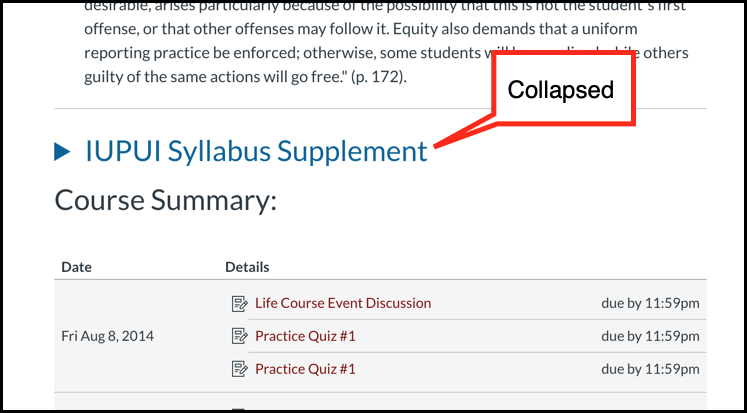
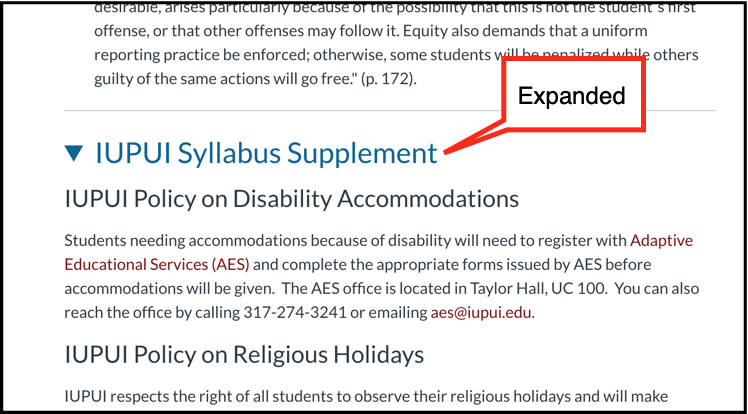
To set up a syllabus supplement in Canvas for your academic unit, email the UITS LMS Development team at lmsreq@iu.edu. Staff will contact you with further instructions. Be aware that an academic officer in your unit will need to review and approve the supplement text before it can be published.
This is document bdcj in the Knowledge Base.
Last modified on 2023-11-28 14:57:03.