Class Reserves in IUCAT
At Indiana University, you can access Class Reserves via the IUCAT Blacklight interface, which allows you to search for reserves in a variety of options.
To access Class Reserves, use the gear option to open search options, and then select . The Class Reserves view includes materials on reserve statewide. Improved indexing of reserve data in IUCAT means that you can search by:
- Instructor
- Course Number
- Course Name
- Reserve Title
- Keyword (also includes all of the above)
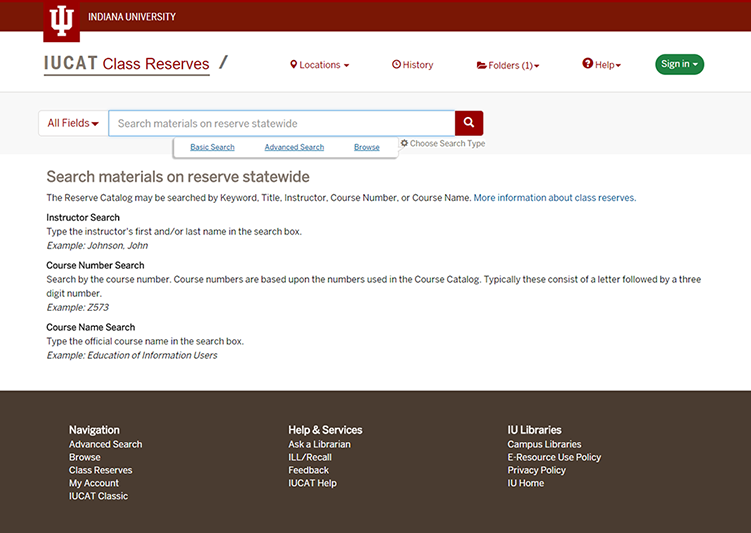
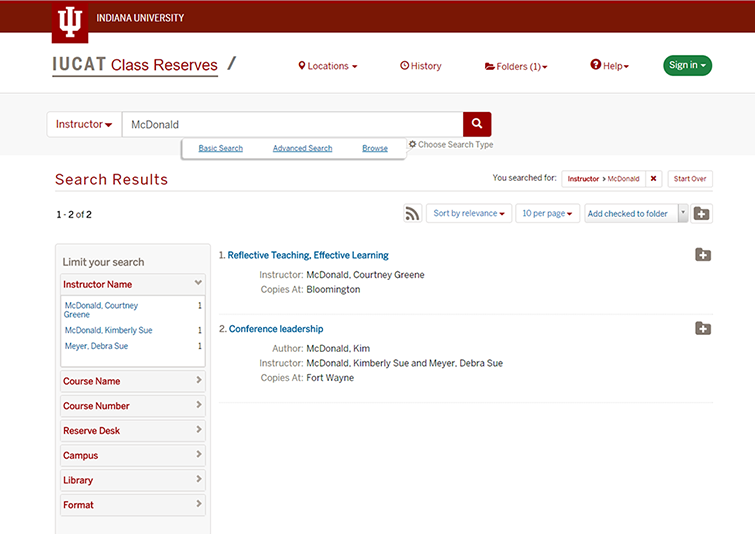
Results in this view are limited to only items on reserve.
Because Class Reserves uses Blacklight, you can create a tailored list of results by combining search terms and additional limiters (for example, Instructor + Course Name). In combination with the existing RSS functionality already available to display any results list, tailored lists of Class Reserves materials will be available for inclusion in course guides or elsewhere on the web.
This is document amui in the Knowledge Base.
Last modified on 2024-07-19 16:07:23.