Connect to DSS as a Denodo data source
Note:
Before you can connect to DSS as a Denodo data source, you will need a departmental Data Warehouse account; for help, see About IU departmental Data Warehouse accounts.
To connect to DSS as a Denodo data source:
- In Denodo, create a new JDBC data source.
- Change the following options:
- Name: Choose a unique name, preferably beginning with
dss1prdand ending with the account name. - Database adapter:
- Driver class path:
- Database URI:
jdbc:oracle:thin:@iedss.uits.indiana.edu:1521:dss1prd - Login: Enter your departmental Data Warehouse account name.
- Password: Enter your departmental Data Warehouse account password.
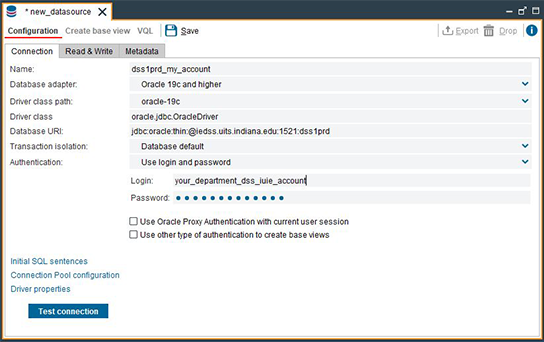
- Name: Choose a unique name, preferably beginning with
- Select .
- Select .
To request assistance, fill out the EDSD Support Form .
This is document anla in the Knowledge Base.
Last modified on 2023-04-03 12:00:47.