Manually add a student to the Student Engagement Roster (SER) for your class
As a faculty instructor, you can manually add a student to the Student Engagement Roster (SER) for your class if that student has not yet officially enrolled in your class (for example, a waitlisted student).
On this page:
Manually add a student
- Select .
The "Add Student to Roster" dialog box will display:
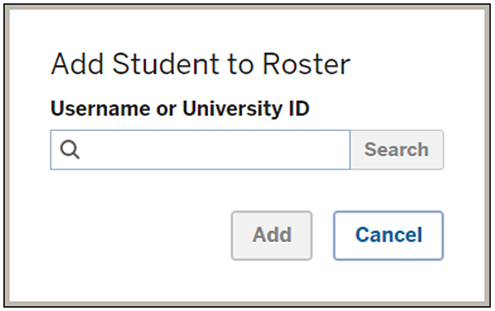
- Enter the student's IU username or University ID, and then select .
- Select .
The student will be displayed in the SER class roster with "Added by Instructor" and a yellow-orange dot to indicate the pending, unsubmitted change.
- In the toolbar, select (with the number of pending changes indicated); choose the appropriate submit option, and then select .
Once submitted, the student's entry will continue to display with the "Added by Instructor" label, and a default "No feedback" entry will be added to the "History" area in the "Details" pane. Also, an email notification will be sent to the student. If the student eventually enrolls officially in the class, the "Added by Instructor" label will be automatically removed by the system.
Remove a manually added student
If a student was manually added to the SER for your class but never officially enrolled in your class, and the student's entry has no SER feedback added, you can remove the student from the class SER.
- Select the student's name.
- In the "Details" pane, select .
The removal confirmation pop-up is displayed:
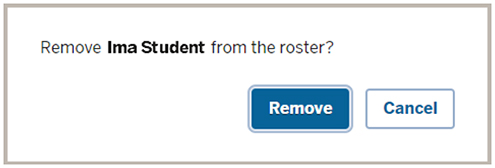
- Select .
The student is removed from the SER class roster.
This is document aryk in the Knowledge Base.
Last modified on 2024-06-05 13:20:28.