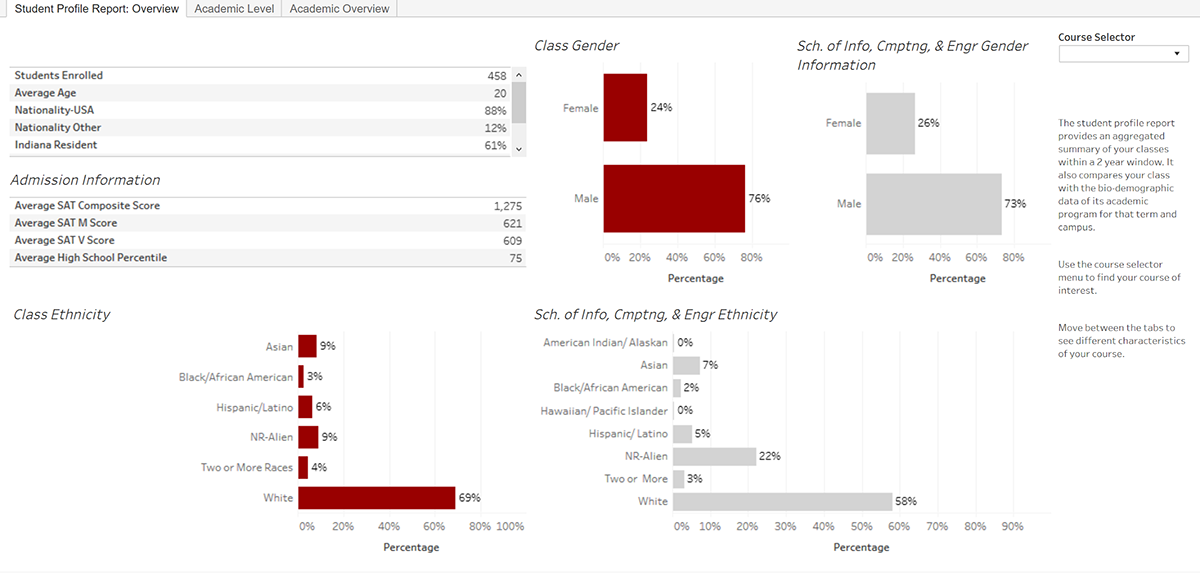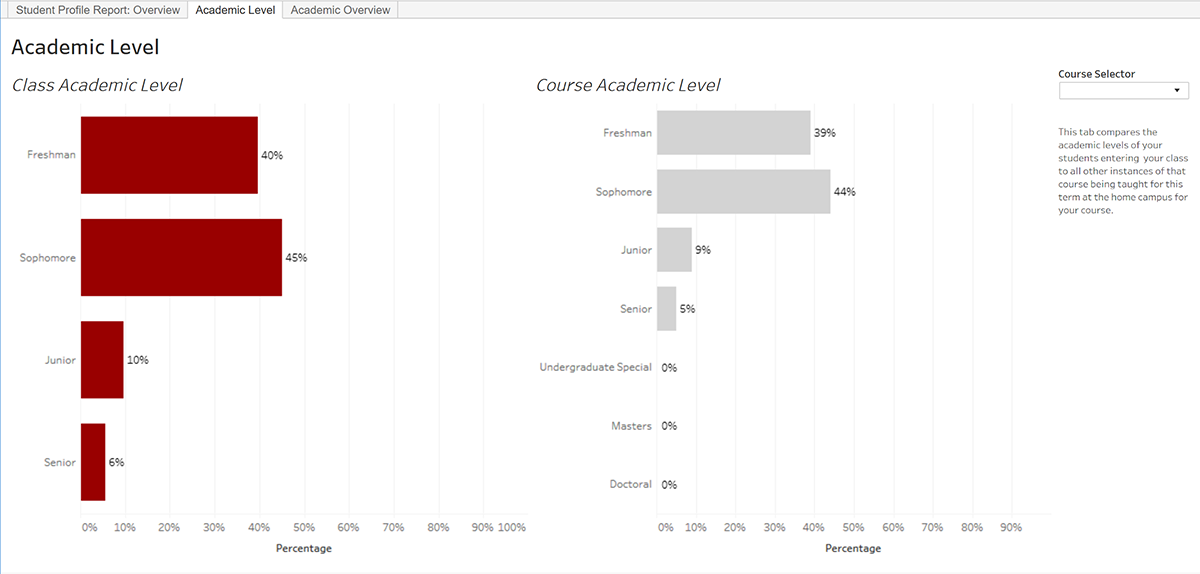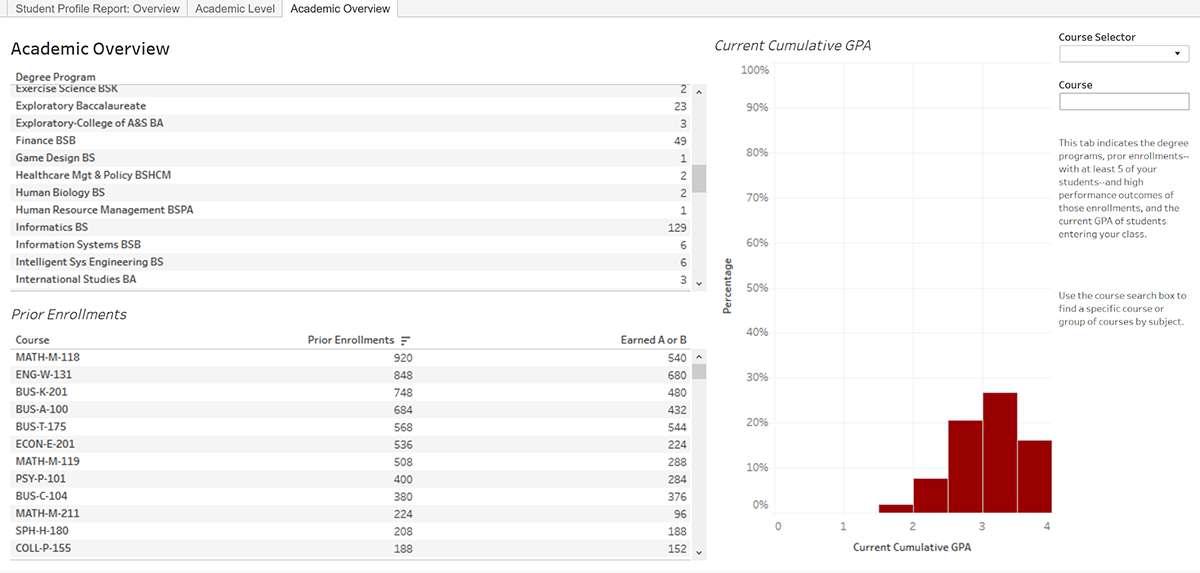Canvas Student Profile Report
On this page:
Overview
In Canvas at Indiana University, instructors who are listed as faculty of record as specified in SIS (see Request to be listed as faculty of record for your classes) can access the Student Profile Report as an external tool. This dashboard provides aggregated demographics visually.
The demographic breakdown contained in this report is intended to enable instructors to reflect and refine their teaching practices to fit the background and experience of their incoming classes. Additionally, instructors can compare the demographic breakdown of their courses over time and identify longer-term trends that may have impact on their course preparation.
- Overview tab: The tab shows information such as age, nationality, standardized test scores, gender, and ethnicity. It also shows gender and ethnicity in relation to the program averages for that term and campus. These demographic variables are intended to enable instructors to understand characteristics of their students that have been shown to have an impact on how students interact with content.
- Academic Level tab: The tab breaks down the class academic level and also offers a comparison to the average academic level of all instances of that course within a particular term and campus. This report is intended to indicate whether differences exist in students' programmatic progress between their own enrolled students and the students enrolled in other sections of the course.
- Academic Overview tab: The tab offers a view into the students' past courses, whether they received an A or a B, their current cumulative GPA, and their degree program. This report is intended to provide a summary of students' prior experience and performance in relevant disciplinary courses that may impact their readiness for a related or higher-level course. As such, instructors can tailor their courses to better support the needs of a unique group of students in a given semester.
Add the Student Profile Report to your course navigation
The Student Profile Report is hidden by default.
To add a hidden tool to your course navigation menu, see How do I manage Course Navigation links?
Related documents
This is document avdx in the Knowledge Base.
Last modified on 2021-09-20 16:42:23.