Virtual machine console connection error in Intelligent Infrastructure environment
When connecting to the console of a virtual machine in the II environment using VMware's Virtual Machine Remote Console (VMRC) version 11 or newer, you may encounter a connection error.
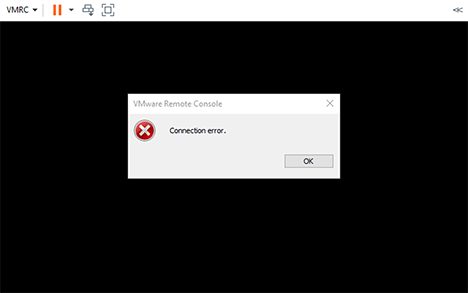
The error occurs because of a port change that VMware implemented in VMRC version 11; the workaround recommended for this change became unsupported with vSphere 8.
To resolve this issue, undo the modification to the preferences file on the client system attempting to connect to the VM console as VMware described in the "Resolution" section of this article.
You will need to change the two lines to the following:
pref.preferWebMKS = "TRUE"
pref.preferWebRemoteDevice = "TRUE"
This is document bedj in the Knowledge Base.
Last modified on 2024-01-18 10:48:19.