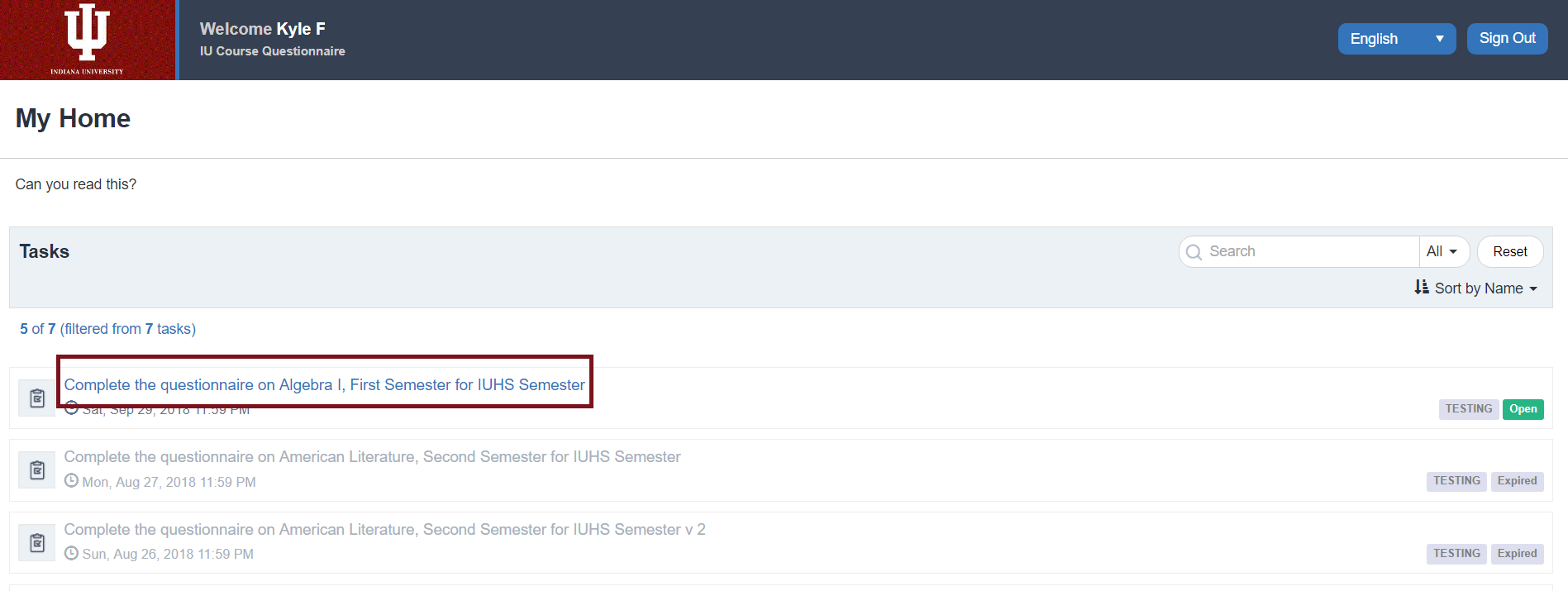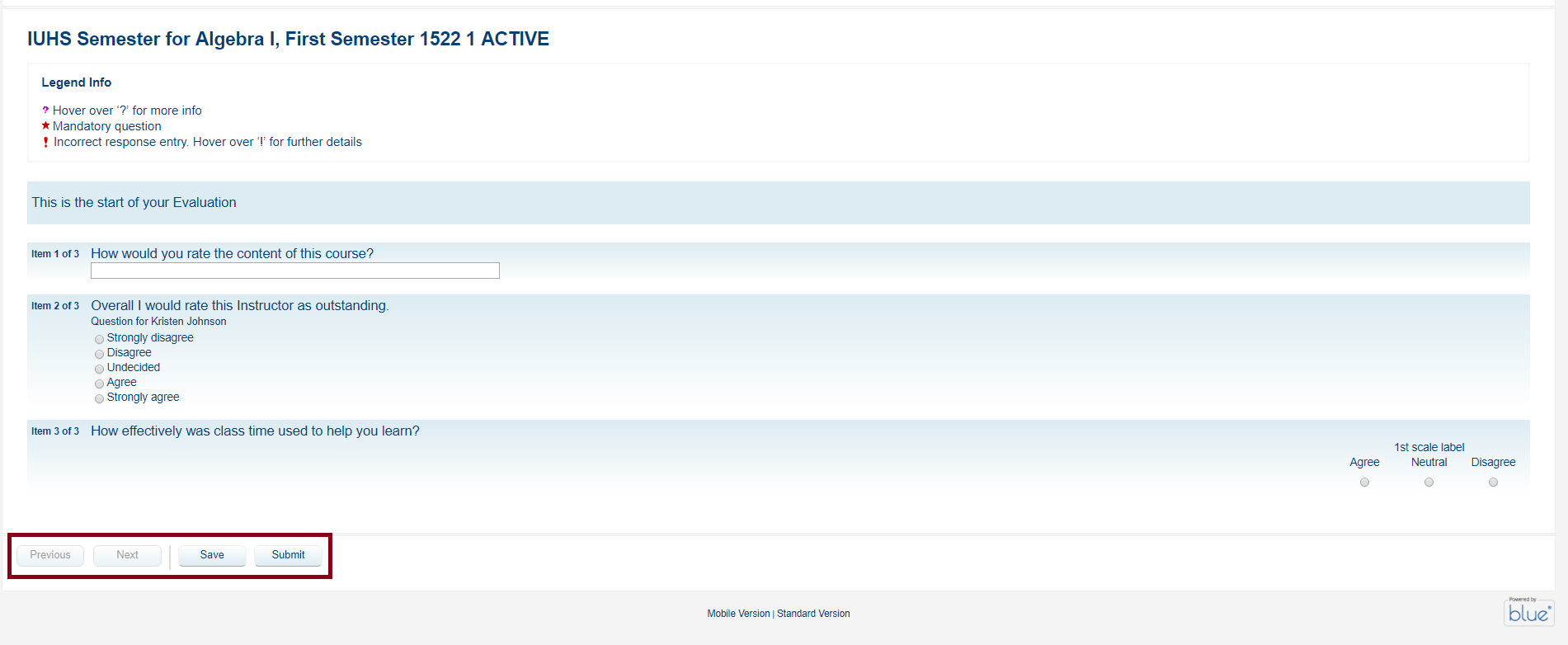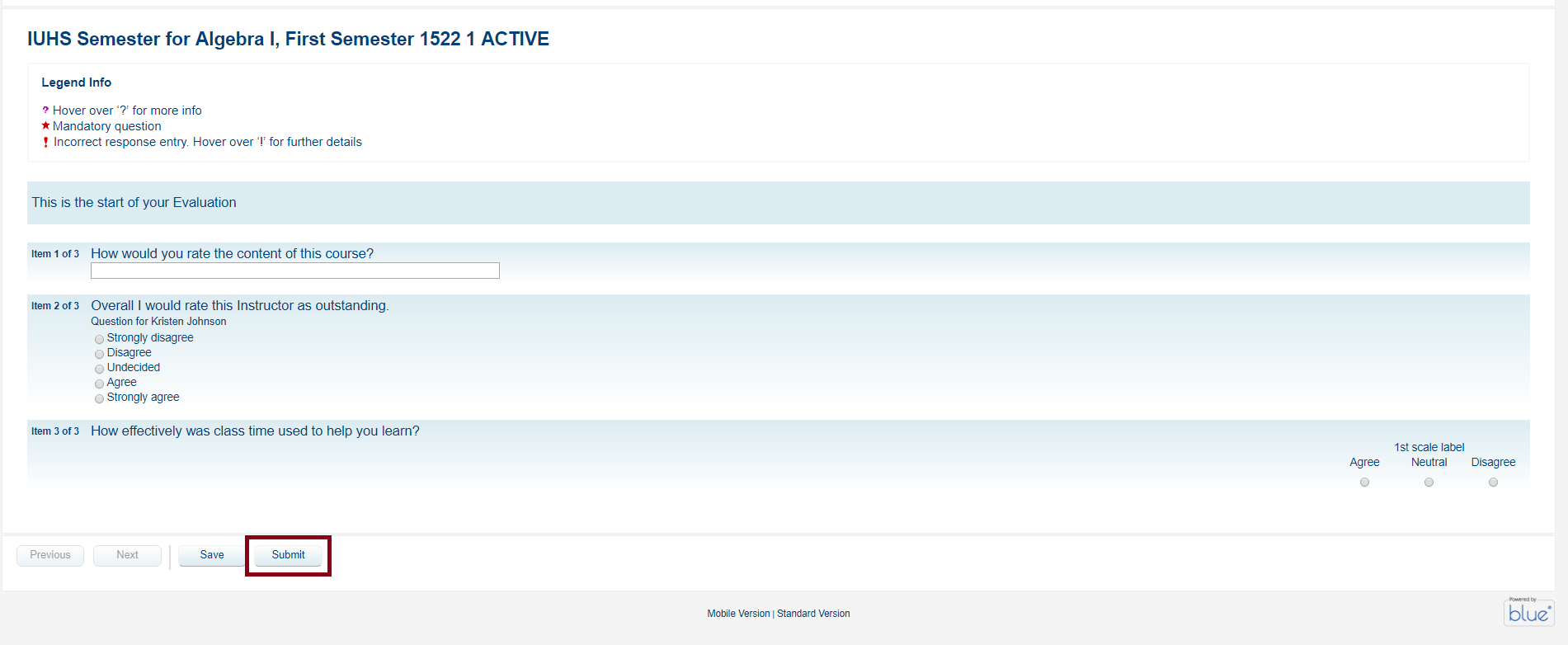Complete online course evaluations
Online Course Questionnaire (OCQ), sometimes called Course Questionnaire or Online Course Evaluation, is available for online course evaluations at all Indiana University campuses and schools except the IU School of Medicine.
Following are instructions for completing course questionnaires directly from the OCQ interface. (You can also access the questionnaires via Canvas; see Access online course questionnaires in Canvas.) For more, view a video demonstration.
Note:
Microsoft Edge has known incompatibilities with the Course Questionnaire application. UITS recommends using a different browser (for example, Chrome, Firefox, or Safari). For more, see Web browsers to use with IU services.
- When questionnaires become available, you'll receive a link to your questionnaire forms via email. You can also access them at coursequestionnaire.iu.edu; log in with your IU username and passphrase.
- You'll see a list of courses you are currently enrolled in that are being evaluated online. Select the title of a course for its evaluation form.
- Navigation links are located at the bottom left of the questionnaire. Here you can save your questionnaire, go back to the previous screen, or continue to the next screen.
- When you have completed the survey, select .
- When you complete the evaluation form, you will see a completion page with a link to any remaining evaluations.
This is document bfcf in the Knowledge Base.
Last modified on 2024-07-22 11:59:27.