ARCHIVED: Search the IU eTexts Catalog
On this page:
- Search the IU eTexts Catalog
- Request addition of a title to the IU eTexts Catalog
- Request addition of a publisher to the IU eTexts Catalog
- Get help
Search the IU eTexts Catalog
- Go to IU eTexts Catalog in One.IU, and click .
Opening the app reveals the search parameter options:
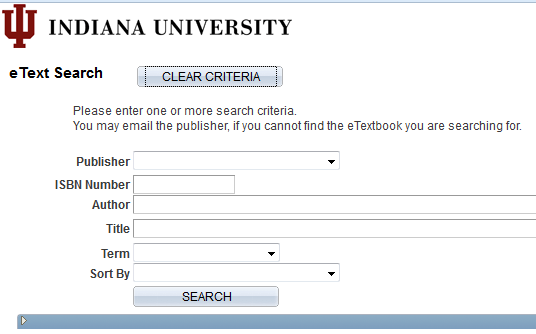
- Enter search data in any field.
Search tips:
- Fewer fields or words will yield more results.
- For author searches, use only the last name.
- For title searches, use only a key or unique word.
- Enter ISBNs with no spaces or dashes.
- Catalog data may have been entered in a different format from what you're reading.
- If the first search yields no results, try a different search term or format.
- Cut and paste often fails, as it leaves additional spaces in your search term.
- Click .
- Note your results. To adopt an IU eTexts title, you will need to search by the author and/or title as it is listed in the IU eTexts Catalog. Cut and paste is disabled. You will also want to know the "eText ISBN" to verify you have made the correct selection.
Request addition of a title to the IU eTexts Catalog
If you have confirmed you have the correct publisher, ISBN, author, and title and you still get no search results, then the title is not yet in the IU eTexts Catalog. You may request the publisher add the title to the IU eTexts Catalog.
- Select a publisher from the menu.
- On the right, click to open an email template.
- Complete all the details in the template.
Note:Copy yourself on the email message if you wish to keep a record of your request. Most publishers do not acknowledge or send a confirmation of your request.
- Send the email message.
IU eTexts staff will track your request, and will contact you to let you know the outcome of your request.
- Requests normally take up to 10 business days to fulfill, or to get a response.
- Some titles may not be possible to offer via IU eTexts.
Request addition of a publisher to the IU eTexts Catalog
UITS will continue to add new publisher partners based on faculty requests. If you do not see a preferred publisher listed, email etexthlp@iu.edu to request that UITS contact them. It will be helpful if you provide details of the previous titles you have used within the last few terms, as well as in which classes you have used them. You may also encourage your publisher contacts to email etexthlp@iu.edu to discuss offering their titles via IU eTexts.
Get help
For help with IU eTexts, contact your campus Support Center.
This is document bfke in the Knowledge Base.
Last modified on 2018-09-06 11:01:48.