Add a custom section to an IU Web Framework page
On this page:
Overview
The IU Web Framework allows website developers to create custom sections that can be used to embed special interactive content into a page created with IU's Web Content Management System (WCMS).
Add a custom section
The following instructions explain how a website's content manager can add to their page a custom section created by their website's developer.
1. Create an XHTML/Data Definition block with your custom section's Data Definition attached
If your website's developer followed the instructions on creating a custom section, they will have added an option to create a custom section block using the menu at the top of the page.
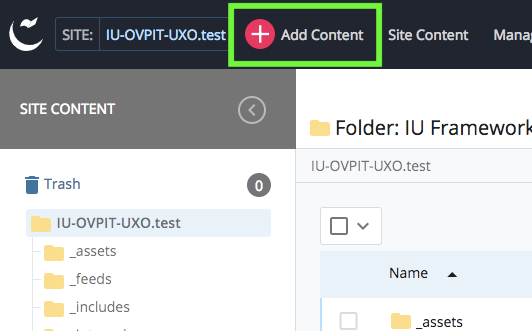
If you don't see an option to create a new custom section block, check with your site's developer.
2. Add a new empty section to your page
You can add this empty section the same way you would add an On Page or Attached Section.
3. Set the Section Type to "Custom Section"
Open the drop-down inside your newly created empty section and choose .
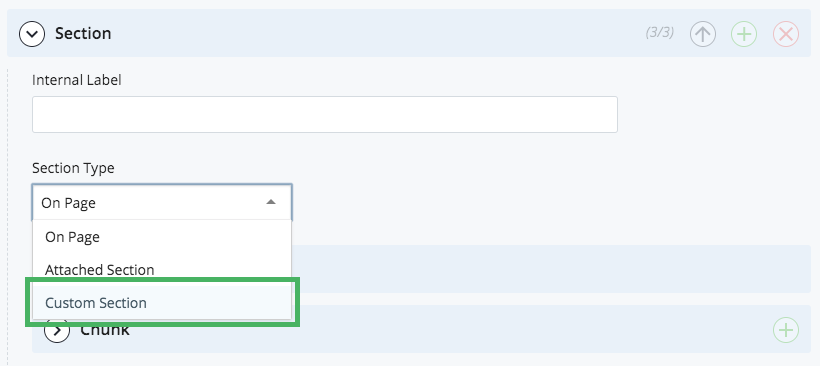
4. Select your custom section block using the block chooser
Click the button and select the XHTML/Data Definition block you created in step 1.
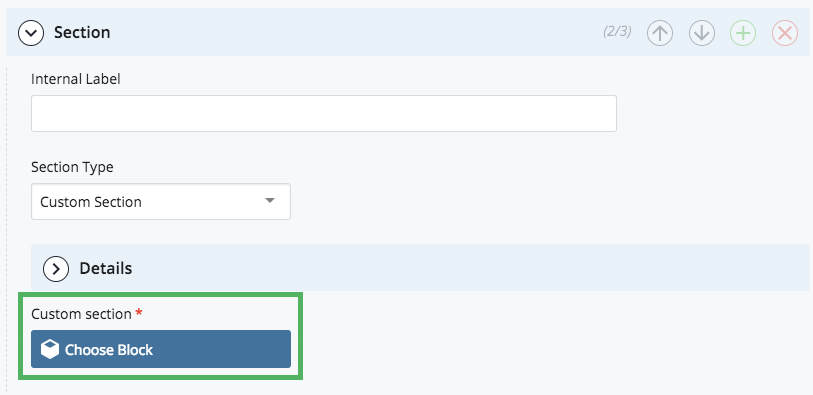
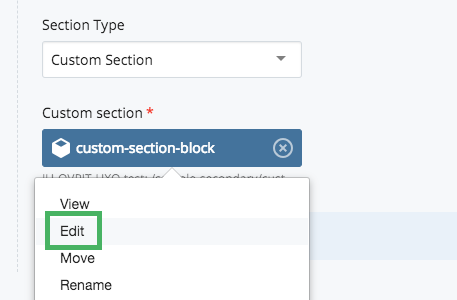
5. Submit your changes
Your custom section will now appear on the page.
Get help
If you need help adding a custom section to a page, you can send a help request to sct2@iu.edu.
You can also ask for help from the IU Web Community of Practice.
This is document atvv in the Knowledge Base.
Last modified on 2023-07-17 14:53:03.