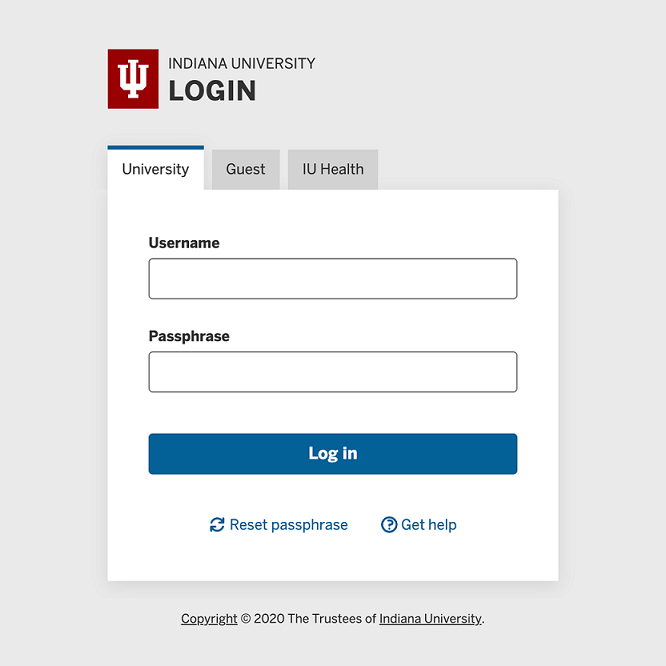About IU Login
On this page:
Overview
IU Login allows single sign-on (SSO), wherein University accounts can access multiple IU systems (such as One.IU, Canvas, and Timekeeping) after entering your IU username and passphrase only once. Be aware, however, that some applications may redirect you to log in again, even if you have already done so.
About the new look for IU Login
When you're logging into some applications, IU Login may display tabs to support other login options, such as for IU Guest accounts or IU Health accounts. Students, faculty, staff, and affiliates, as well as group account logins, should remain on the University tab and authenticate with your IU username and passphrase.
Verify authenticity of IU Login
It's important to ensure you're entering your IU username and passphrase into IU Login, and not a phishing site. To verify an authentic IU Login web page:
- Verify that the web address begins with either "https://cas.iu.edu" or "https://idp.login.iu.edu".
- Inspect the security certificate to verify that it's registered to Indiana University.
- Check that your browser has a secure connection.
- Visit known sites for details, such as:
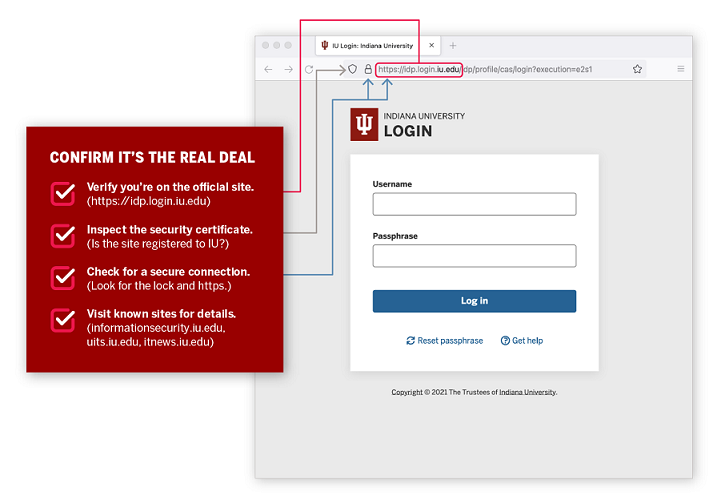
This is document auog in the Knowledge Base.
Last modified on 2024-04-30 14:35:46.