Set up Adobe Dreamweaver to work with your Sitehost account
Follow the instructions below to set up Dreamweaver via Adobe Creative Cloud to work with your Sitehost site. For more about Creative Cloud, see Adobe Creative Cloud at IU.
Notes:
- To test the connection in step 3 below, or to connect to the remote server after step 4, you'll need to Connect to the IU SSL Groups VPN using your personal IU username and passphrase. You'll be prompted for a secondary password from Duo. If you're presented with a list of groups, select .
- These instructions are for Dreamweaver 19.2.1 on Windows.
- Open Dreamweaver. From the menu bar at the top, select , and then select .
- In the "Site" window, next to "Site Name:", enter a name for the site. Under "Local Site Folder:", choose where you want to store the files locally.
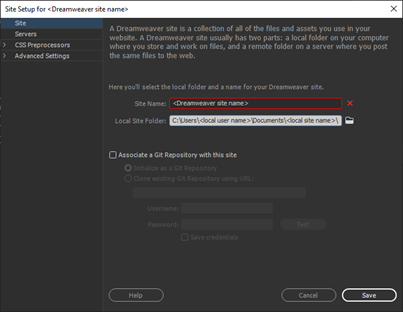
- In the column on the left, select . At the bottom, select (the plus sign) to add a new server. Enter the following account information:
- Server Name: Name of your web account
- Connect using:
- SFTP Address:
ssh.sitehost.iu.edu - Authentication:
- Username: Your group account name
- Password: Your group account passphrase
- Root Directory:
/groups/accountname/web - Web URL:
https://account name.sitehost.iu.edu/(replaceaccount namewith the name of your web account)
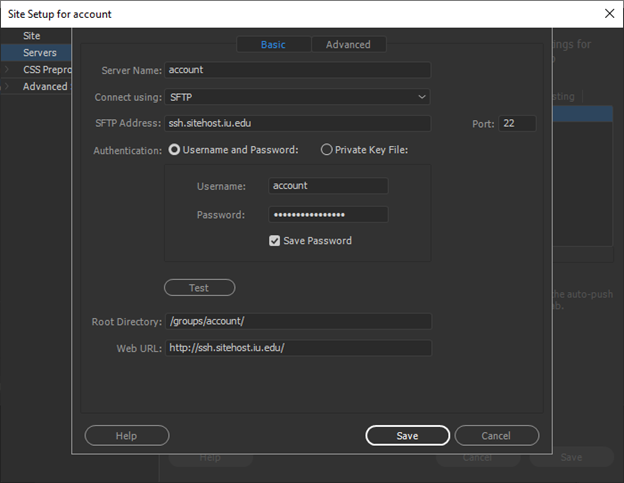
- At the top, select . If you want files uploaded to the server when they are saved, check . Otherwise, leave it unchecked and select .
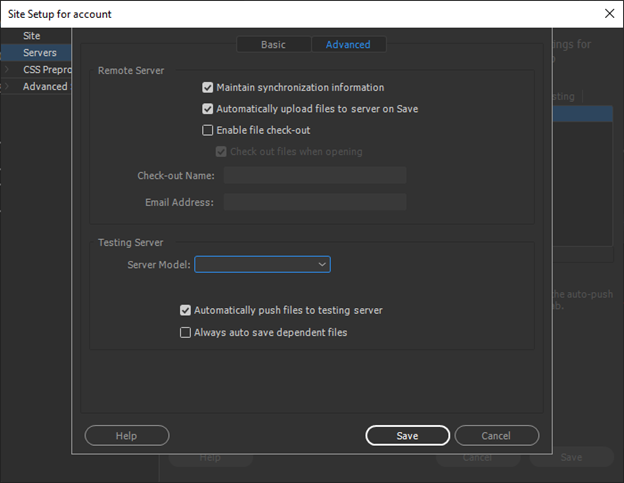
Note:
When you create a new file in Dreamweaver and try to view the page using a web browser, you may get a 403 Forbidden error message. This is likely because the file permissions are set so that the files are not world readable (either 600 or 700).
To fix the 403 error, change the file permissions to 644. For more, see Manage file permissions on Unix-like systems.
This is document bawu in the Knowledge Base.
Last modified on 2024-06-14 10:09:59.