About IU PublicNet
On this page:
Overview
IU PublicNet is an open wireless network (SSID) that lets you add your device to the correct network based on your role at Indiana University and the type of device.
Connect your device to the appropriate network
After selecting to connect to on your device, you'll see three options: eduroam for students, faculty and staff; IU Guest for campus visitors; and Home/IoT for media or gaming devices, described in detail below.
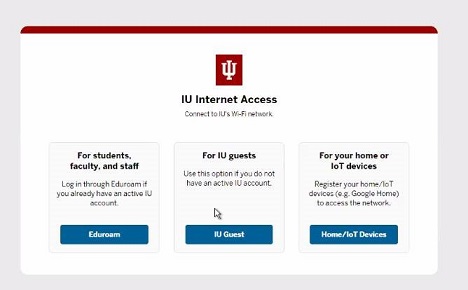
Home/IoT for media or gaming devices
Home/IoT is intended only for media devices and gaming consoles that either do not support WPA2/Enterprise encryption (and therefore cannot connect to the IU Secure or eduroam wireless networks), or do not have a web browser (and therefore cannot access the acceptable use page to connect to the IU Guest wireless service). The Home/IoT network is not encrypted, and shouldn't be used for laptops, phones, or tablets.
Be careful when accessing online stores to buy movies, games, and other media while using Home/IoT. Do not conduct transactions involving personal data, such as credit card numbers or account passwords, over Home/IoT unless you are sure your data are secured by SSL/TLS or some other web security protocol. UITS strongly recommends that you switch from your game console or media device to a computer, smartphone, or tablet that is connected to a secure campus network when you need to make purchases or conduct other transactions involving personal data.
Appropriate use and incompatible devices
- Devices that are appropriate for use with Home/IoT include:
- Gaming systems
- Smart TVs, DVRs, set-top boxes (such as Apple TV, Roku, and Amazon Fire Stick), and DVD players
- Other media devices that require internet access
- Some devices and services are incompatible with Home/IoT because network routers have access point (AP) isolation enabled. Incompatible devices and services include, but are not limited to:
- Chromecast and Google Home devices: This is a known issue; see:
Additionally, Chromecast and Google Home devices do not support WPA2/Enterprise encryption, and therefore cannot connect to the campus wireless network.
- Bonjour services: Although Apple TVs are supported, Apple Bonjour services, such as AirPlay and AirTunes, are not supported on networks that have AP isolation enabled.
- Wireless printers: These devices cannot connect to IU PublicNet or the campus wireless network. UITS recommends using either a USB cable or Bluetooth instead.
- Roku Sticks: Most Roku Sticks will work, but with some feature limitations. Controlling the Roku Stick via the mobile app will not work due to AP isolation, but the Roku Stick should work with its included Roku remote.
- Amazon Echo and Dot devices: Amazon Echo and Dot devices create an mDNS when they are configured on a network. For security reasons, this type of output is not permitted on the IU network.
- Devices controlled by mobile apps: Any device that requires a mobile app to control it won't work due to AP isolation.
- Chromecast and Google Home devices: This is a known issue; see:
- Computers and mobile devices (for example, smartphones, iPads, and tablets) should use eduroam wireless.
Instructions
To register and connect your device to IU PublicNet, see Register your gaming console or media device at IU.
eduroam for computers and mobile devices for students, faculty, and staff
IU students, faculty, and staff should choose for these devices:
- Laptop and desktop computers
- Mobile devices (for example, smartphones, iPads, and tablets)
The eduroam network supports Windows, MacOS, iOS, Android, Linux, Kindle Fire, Chrome, and some other operating systems.
A connection tool will onboard WPA2/Enterprise devices with an EAP-TLS certificate before flipping over to the separate eduroam wireless network.
For more, see About eduroam at Indiana University.
This is document bggt in the Knowledge Base.
Last modified on 2024-01-10 09:17:18.