Connect to a Microsoft Teams meeting from an IU videoconferencing room system
Important:
To view all the content available to you here, use the green button at the top of this page to log into the Knowledge Base.
To connect directly to scheduled Microsoft Teams at IU meetings with IU videoconferencing room systems (Cisco or Polycom units), enter the Video Conference ID listed in the Microsoft Teams meeting invitation.
Notes:
- All "Meet Now" (ad hoc) meetings include a Video Conference ID. To find the conference ID, start the meeting and select the (more) button along the top. Select for the full Meeting ID, Passcode, Videoconference ID, and meeting call-in information.
- The Video Conference ID for a Microsoft Teams at IU meeting is different from its Phone Conference ID.
- IU videoconferencing room systems cannot connect to another institution's Microsoft Teams meetings.
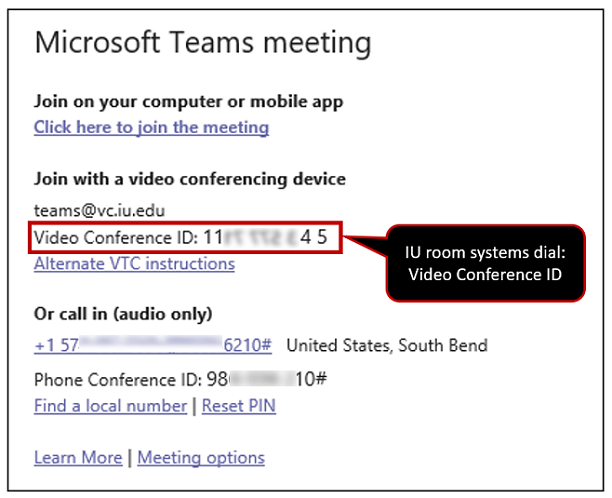
Non-IU room systems can connect via the IU Microsoft Teams Gateway:
- Dial SIP:
teams@vc.iu.edu - Enter the Video Conference ID followed by
#(pound sign).
This is document bgkc in the Knowledge Base.
Last modified on 2022-09-21 16:38:07.