Log into the IU Knowledge Base (KB)
To log into the IU KB, select the button near the search box at the top of any KB page:
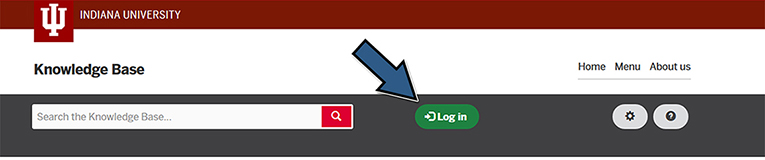
If you're not already logged into another IU service, you'll be redirected to sign in using IU Login. Enter your IU username and passphrase, complete a Two-Step Login (Duo) authentication, and you'll return to the KB.
If you've already logged into another IU service (for example, One.IU or Canvas), selecting the KB button will pass your credentials automatically, so you won't need to enter them again.
When you're logged into the KB, the button's text will change to . If you select , you'll automatically be logged out of the KB, plus you'll be prompted for a complete logout. If you don't select , you'll remain logged into the KB until your full login session times out.
Related documents
This is document aqww in the Knowledge Base.
Last modified on 2024-07-25 14:05:52.