If you can't log into Canvas
If no Canvas alert is posted, or you still can't log in, select the option below that corresponds to your situation and follow the instructions to remedy the problem:
- I recently created my first IU computing accounts.
- I am an established faculty member, staff member, or student with an active IU account.
- I am trying to log into Canvas with a group or departmental account.
- None of the above
Recently created first IU computing accounts
Typically, your Canvas account should be available within 24 hours of creating your first IU computing accounts. However, if you did not complete the entire account creation process, a Canvas account may not have been created for you.
To correct this problem:
- Go to Create My First IU Account.
- Complete all steps until you reach the "Summary" page, which looks like this:
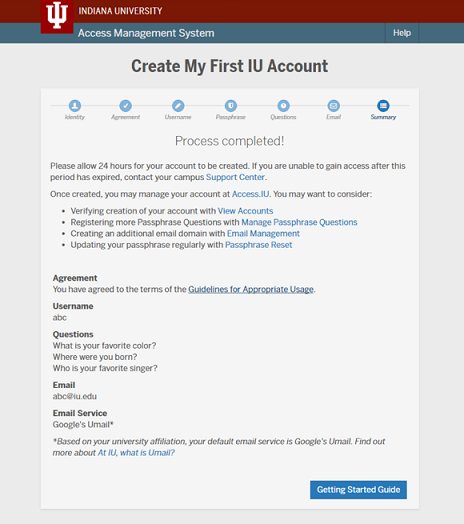
- Wait three hours and try to log into Canvas again. If you are unsuccessful, contact your campus Support Center for assistance.
For more, see Create your first IU computing accounts (admitted students, faculty, staff, affiliates, and those returning to IU).
Established employee or student with an active IU account
If you already have active IU accounts but your email settings are incomplete or out of date, a Canvas account will not be created for you until you update your settings. This issue commonly affects students, faculty, and staff returning to IU after a prolonged absence, but can affect others as well.
To correct this problem:
- Follow the instructions for new students, faculty, and staff above.
- If you're still unable to access Canvas after following the instructions above, or if you're unable to complete the account creation process due to an error, follow the instructions in Change your primary email address.
- Wait approximately three hours after selecting your primary email address and email forwarding settings and try to log into Canvas again. If you are unsuccessful, contact your campus Support Center for assistance.
Group or departmental accounts
Canvas accounts are not automatically created for group or departmental accounts. To establish a Canvas account for a group or departmental account, send a request to the Canvas at IU administrators. Once the Canvas administrators confirm the creation of the account, you can use your IU group account username and passphrase to log into Canvas.
None of the above
If none of the scenarios above apply to you, contact your campus Support Center for assistance.
This is document anrj in the Knowledge Base.
Last modified on 2023-09-12 10:14:54.