About office telephone equipment at IU
On this page:
- Before you begin
- Obtain audio equipment
- Compatible but no longer available for purchase
- Unsupported phone models
Before you begin
Teams Calls provides office telephone service for faculty and staff at Indiana University.
For more, see About Microsoft Teams Calls at IU.
For most individual employee phone lines, UITS recommends audio devices that depend on a computer, namely:
- Headsets: USB headsets provide ease of use and the greatest number of feature options. Many models of USB headset work well with Microsoft Teams Calls.
- USB speakerphones: In private work settings or conference rooms, USB speakerphone models will work well for those who desire a phone.
- USB phones: Where a telephone is desired for an individual employee in an open office environment, a USB phone may be appropriate.
- Internal computer audio devices: In some private work settings, faculty or staff may prefer to simply use a laptop's internal speaker and microphone for calls or meetings.
Some shared phone situations, such as front desks, common areas, labs, classrooms, and conference rooms without a computer, require IP phones, which connect directly to a wired network jack and will not require you to be logged into a computer. Older IP phone models (see below) no longer work. Replace these with a device that is compatible with or certified for Microsoft Teams, whether they are being used in a shared phone situation or at an individual's desk.
If your department plans to take payment card transactions, contact the Office of the Treasurer for guidance.
Obtain audio equipment
For the best user experience, UITS recommends USB devices and headsets whenever possible, but all equipment below (including the IP desk phones) will work with Teams Calls.
- IU Bloomington and IU Indianapolis: UITS Telecommunications no longer offers audio devices for purchase. Consult your local UITS support person to determine how to obtain equipment.
- Other campuses: Consult your campus IT group to determine how to obtain equipment.
Recommended devices for individuals |
||
|---|---|---|
| Model | Features | Image |
| Poly Blackwire C3210 wired headset |
|
 |
| Poly Blackwire 3320-M wired headset |
|
 |
| Poly Voyager Focus2-M wireless headset (without charging stand) |
|
 |
| Poly Voyager Focus2-M wireless headset (with charging stand) |
|
 |
| Jabra Evolve2-65 wireless headset |
|
 |
| Poly Savi 8240/8245 wireless headset |
|
 |
| Poly Sync 10 Speakerphone |
|
 |
| Poly Sync 20 Speakerphone |
|
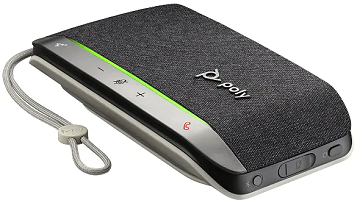 |
Yealink MP50 (temporarily unavailable) |
|
 |
| Yealink MP54-Teams Edition IP phone |
|
 |
| Yealink MP56 Teams Edition IP phone |
|
 |
Recommended for conference rooms |
||
| Model | Features | Image |
| Poly Trio C60 phone |
|
 |
Compatible but no longer available for purchase
Departments may choose to retain the models listed below where they are already deployed; these will work with Teams Calls (with exceptions as noted below).
| Polycom CX300 desktop phone |
|
 |
|---|---|---|
| Poly CCX 400 desktop IP phone |
|
 |
| Poly CCX 500 desktop IP phone |
|
 |
Unsupported phone models
The following models of IP phones no longer work in the Teams Calls environment. Departments should work with their local UITS support people to replace these devices.
| Model | Image |
|---|---|
| Polycom VVX 500 series phone |  |
| Polycom CX600 phone |  |
Related documents
This is document awgk in the Knowledge Base.
Last modified on 2024-07-03 14:29:26.