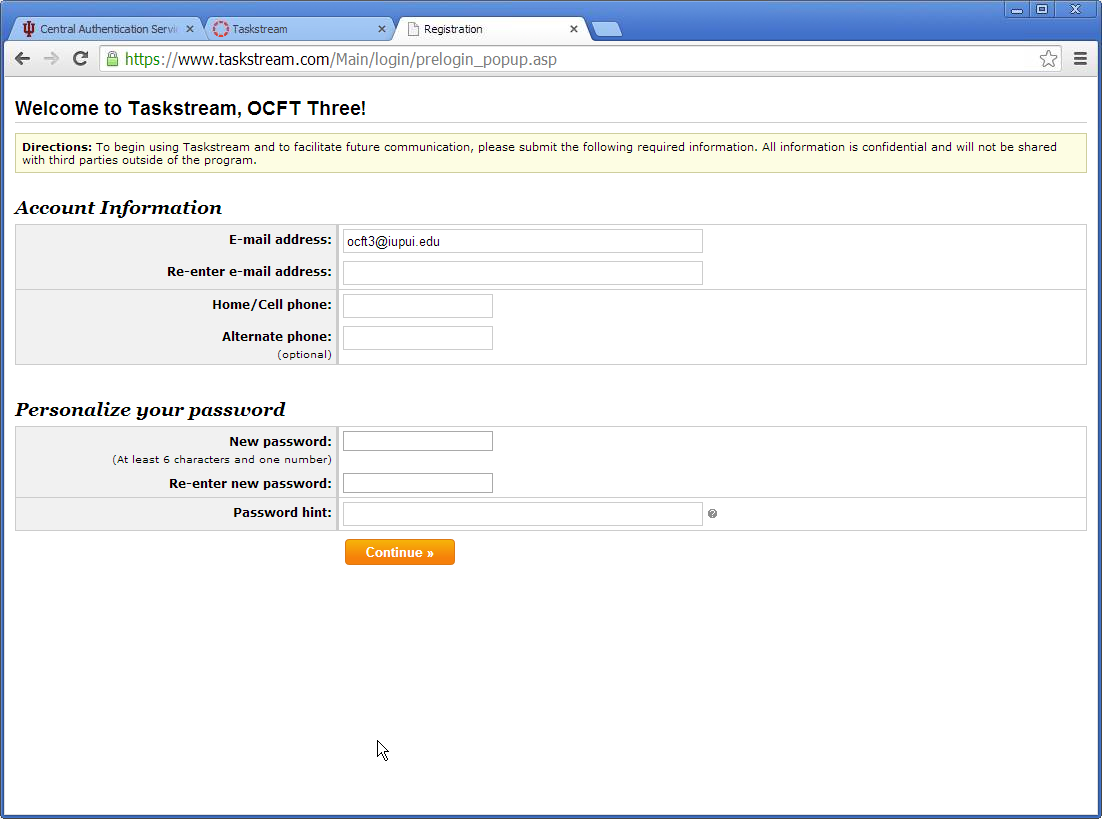ARCHIVED: Create a Taskstream account via Canvas
The Taskstream service is no longer widely used at IU, and is no longer supported by UITS. Support is now provided directly by the departments using the service and by Watermark Support.
- Taskstream is only available to students enrolled in the Schools of Education on the IUPUI and South Bend campuses.
- If you receive a message indicating that your account has expired when you attempt to log in, contact the Taskstream Coordinator for your campus:
If you are currently enrolled at IU and covered under the current license agreement with Taskstream, your account will be reactivated.
A Taskstream link is available in the navigation menu of all Canvas courses offered at the Schools of Education at IUPUI, IU South Bend, and IU Southeast (unless the instructor has opted to hide it).
If the Taskstream tool is available in your Canvas course, you can create a Taskstream account by launching the tool:
- Log into Canvas and navigate to your course.
- Launch Taskstream from the course navigation menu. The link may also be available in the Modules or Assignments tool.
Note:If Taskstream is not an option in the course navigation menu, the instructor may need to add it. For instructions, see How do I manage Course Navigation links?
- If you already have a Taskstream account, you will be logged in automatically. If not, you will be prompted to accept the user agreement. Click .
- You will be taken to the account information page.
Note:When you create your Taskstream account, the "E-mail address:" field should already be filled in with an address using the form
username@iu.edu. Do not modify this autopopulated email address, as doing so will break the integration with Canvas and IU Login.Fill in the remaining fields, and then click .
- You will be logged into Taskstream.
The next time you launch the Taskstream link in Canvas, you will bypass the account registration process and be logged in automatically.
For information on other login methods, see ARCHIVED: Log into Taskstream.
This is document bfng in the Knowledge Base.
Last modified on 2022-06-28 13:35:52.