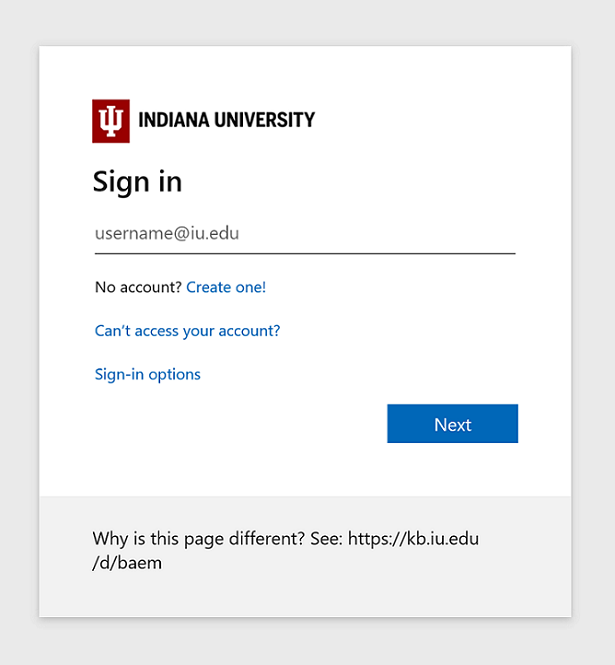About logging into Microsoft 365 or Azure at IU
The Microsoft 365 and Microsoft Azure portals at Indiana University use Microsoft authentication, instead of the standard IU Login method. This allows for additional account security settings.
Some desktop or mobile clients of Microsoft cloud tools (such as Microsoft OneDrive at IU, Microsoft Teams at IU, and Whiteboard) may prompt you to re-enter your credentials. You'll also see the following new login prompts when you access Microsoft 365 at IU , Azure, or SharePoint Online directly:
You might also see the following new prompt:
If you see a "Sign in" prompt, enter your IU username followed by @iu.edu (do this no matter what your email address is), and then, at the password prompt, enter your IU passphrase. (Do not select anything on the sign-in pages other than and .) When prompted, confirm your identity with Two-Step Login (Duo) (if you see a "Do you trust iu.edu" prompt, select ), and then choose whether to stay signed into your Microsoft 365 account.
For help, contact your campus Support Center.
This is document baem in the Knowledge Base.
Last modified on 2024-05-08 12:45:57.