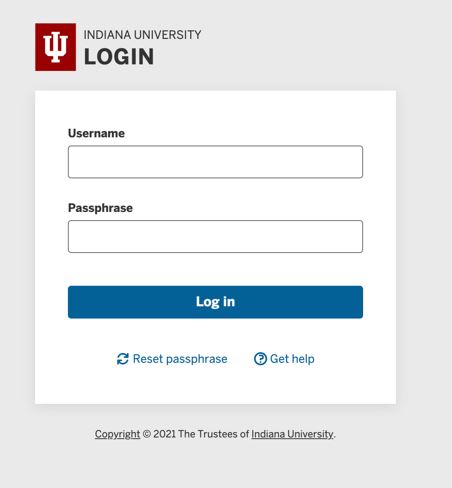Log into edX with an IU account for masters students at the Kelley School of Business
On this page:
Log in via IU Login
To access edX courses in your Indiana University master's program, use the instructions below to log in using IU Login with your IU username and passphrase:
- Go to the standard edX Portal to make sure that you are not already logged in. If you are logged in, in the top right, click your username, select , and then close any browser windows or tabs opened to edX pages.
- Go to the edX Learner Portal for IU master's students: https://masters.edx.org/iu/. You will be redirected to the IU Login page:
-
Log in with your IU username and passphrase.
- You will be redirected to IU's Two-Step Login (Duo) service to verify your identity. Choose a method to complete the two-factor authentication process.
If you don't have a device enrolled with Duo at IU, follow the instructions in Get started with Two-Step Login (Duo) at IU.
For help with Duo, see Help for Two-Step Login (Duo).
- If have already linked your IU account to your edX account, you should see the edX master's portal. If not, proceed to the next section to complete the linking process.
Link your IU and edX accounts
The first time you log into edX using IU Login, you will be prompted to link your IU and edX accounts:
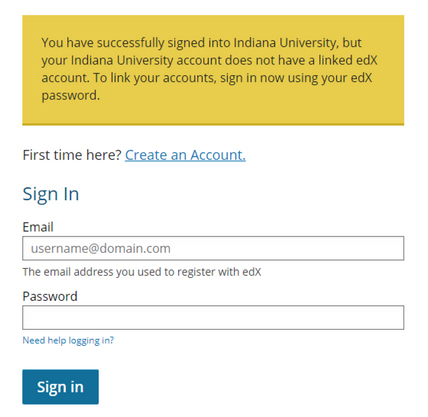
If you have an existing edX account, enter the email address and password associated with your account, and then click .
If you don't have an edX account:
- Next to "First time here?", click .
- On the "Sign In or Register" page, enter your email address and full name, select a username that will identify you in your courses, select your country or region of residence, and then click .
Important:If the account creation form is autofilled, review the information carefully to ensure that your private UID isn't exposed.
Your IU account should now be linked to your edX account. To confirm this, in the top right, click your username, select , and then, on the left, select . You should see "Indiana University" listed under "Linked Accounts".
With your IU and edX accounts linked, you can use the steps outlined in the Log in via IU Login section above to access your courses in the edX Learner Portal for IU master's students.
Get help
For help using edX, see these edX Help Center pages:
This is document bdqy in the Knowledge Base.
Last modified on 2023-09-19 11:24:27.