About Alertus desktop alerts
Alertus desktop alerts are part of the IU-Notify emergency notification system. Whenever IU-Notify issues an emergency alert, all workstations and laptops running the Alertus client will display a full-screen pop-up alert. These pop-up alerts are in addition to those you receive on your mobile devices, and are not meant to replace them.
Alertus desktop alerts will appear on all active desktops with Alertus software installed, including all Student Technology Center workstations, most classroom computers, and some faculty/staff machines based on campus or department. IU Emergency Management and Continuity strongly recommends that you take advantage of these desktop alerts to ensure that you receive emergency notifications when your cell phone isn't working or is turned off.
- When an emergency notification is sent for a specific campus, Alertus desktop alerts will appear on any computer with the software installed that is connected to that campus's network at that time. This means that if you install Alertus on your laptop, and take your laptop to other campuses, you'll receive Alertus pop-up notifications for whichever campus you are on, regardless of your IU-Notify campus setting.
- If your computer is connected to a campus's network via SSL VPN, you will not receive an Alertus pop-up alert.
- Your email, text, and phone notifications will still follow your IU-Notify campus setting.
- Each Alertus notification will include the campus it is for.
Alertus pop-ups appear similar to the following:
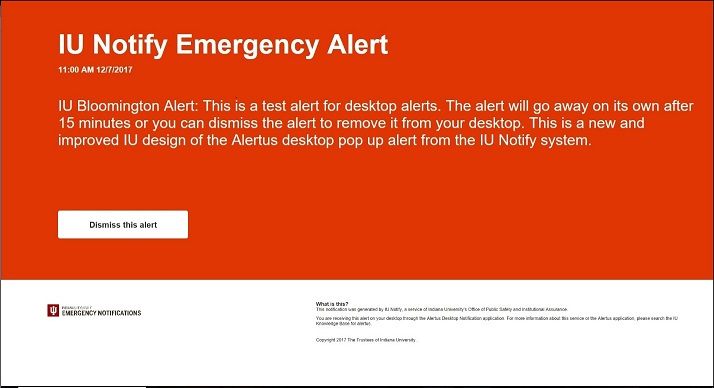
To install the Alertus software on your personally owned Windows or Mac computer, download it from IUware. For a university-owned system, contact your local UITS support person for installation information.
Related documents
This is document bfra in the Knowledge Base.
Last modified on 2024-05-10 09:54:05.