Advisor access to iGPS
On this page:
Overview
Indiana University's Interactive Graduation Planning System (iGPS) is a suite of online tools designed to help students create and follow personalized roadmaps toward degree completion. With iGPS, students (and their advisors) can access comprehensive information about degree requirements and upcoming course offerings, and then use that information to devise personalized programs of study that systematically meet those requirements and lead to degree completion in eight semesters.
Academic advisors have access to iGPS tools and the iGPS test environment from within Advising Records (AdRx).
- Introductory videos (with captioning) are available on Kaltura in the iGPS Introductory Videos channel.
- Plan for Success with iGPS is an IU Expand course available for anyone (no IU username required) who is interested in more details about planning and enrolling at IU.
- To access the Schedule Builder through SIS, see Advisor access to Schedule Builder through PeopleSoft/SIS.
Access iGPS tools
Within a student's record in AdRx, click from the "Student Summary" section to see a real-time, current snapshot of that student's degree planning progress. The tile also shows the date and time the plan was updated by the student. Although only students can make changes, access to these plans can provide useful insights for advisors during advising appointments.
You can also access the iGPS plan from the left navigation bar. This bar remains the same no matter which tab you view in the individual student record, so you can always return to the plan without going back to the "Student Summary" page.
The menu in the AdRx header provides links to public versions of the iGPS Degree Maps and Course Search tools. Click or for access; these tools are intended for use by the public, so you will not be prompted to authenticate.
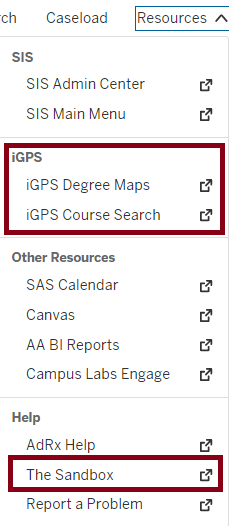
Access Degree Maps and Plan from the AdRx Sandbox
The menu in AdRx also provides a link to the Sandbox, our test environment. For access, click , and then use IU's Two-Step Login (Duo) to authenticate. If you are working from off campus, be sure that you are logged into the IU SSL VPN.
The test environment is a place where you can freely experiment with iGPS tools and, as a result, improve your understanding of how students use them. This hands-on "sandbox" environment is useful when you need to demonstrate iGPS functionality to a student.
To observe iGPS capabilities from a student's perspective, in the text box, enter a student's IU username or University ID (UID), and then, from the list of iGPS links, select the desired tool.
In the sandbox, a ribbon will appear with the student's username (under the top menu) to indicate you are using the test environment. You can edit the student's plan without impacting the "live" plan stored in the production environment. In the production environment, only students can make changes to their plans. Data in the test environment are updated periodically and do not reflect live, up-to-the-minute student information. Any changes you make in the "sandbox" are automatically deleted whenever the test environment is updated with new data.
Related documents
This is document ankx in the Knowledge Base.
Last modified on 2022-09-13 11:28:56.