About Interactive Graduation Planning System (iGPS) components
On this page:
Overview
Indiana University's Interactive Graduation Planning System (iGPS) is a suite of online tools designed to help students create and follow personalized roadmaps toward degree completion. With iGPS, students (and their advisors) can access comprehensive information about degree requirements and upcoming course offerings, and then use that information to devise personalized programs of study that systematically meet those requirements and lead to degree completion in eight semesters.
Following is an overview of the three main components of iGPS. Plan for Success with iGPS is an IU Expand course available to anyone interested in more details about planning and enrolling at IU. Introductory videos (with captioning) are available on Kaltura in the iGPS Introductory Video channel.
Degree Maps
Degree Maps are major-specific templates for programs of study that lead to degree completion within eight semesters. Each map serves as a guide for students in a particular program, helping them anticipate and plan for critical milestones and important courses specific to their majors. Because some majors offer several different routes to accomplish the same goals, the Degree Maps are suggested sample programs of study only.
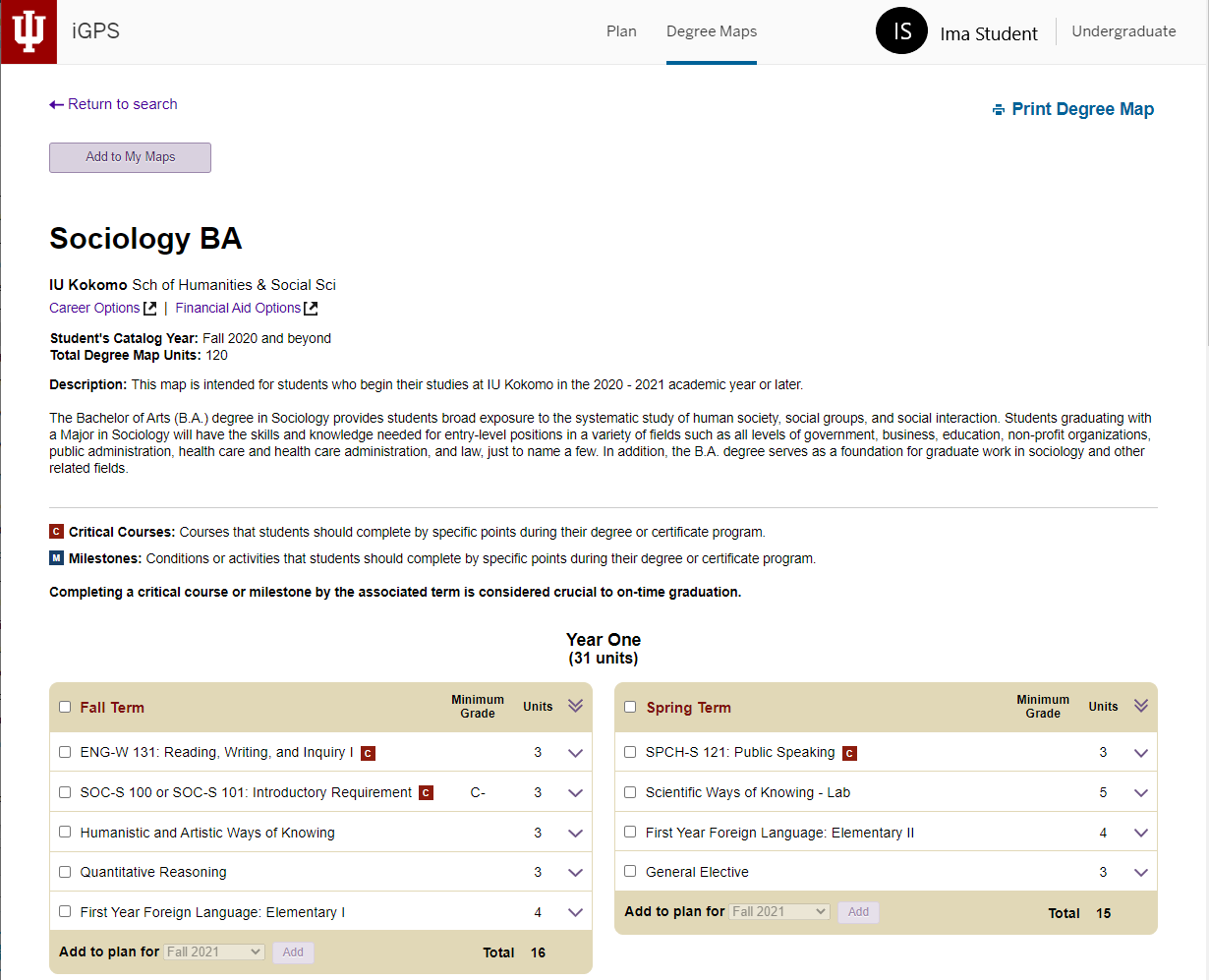
Plan
The Plan tool lets students build personalized plans for completing their degrees, based on information in the Degree Maps and course offerings for upcoming semesters. Students can use iGPS Plan to create and save multi-semester plans, which they can revise later to accommodate changing goals and interests.
When your campus schedule of classes is published, you can use iGPS Plan to turn your future list of courses for a term into your semester class schedule. You can now easily identify a course that meets a campus, school, or program requirement.
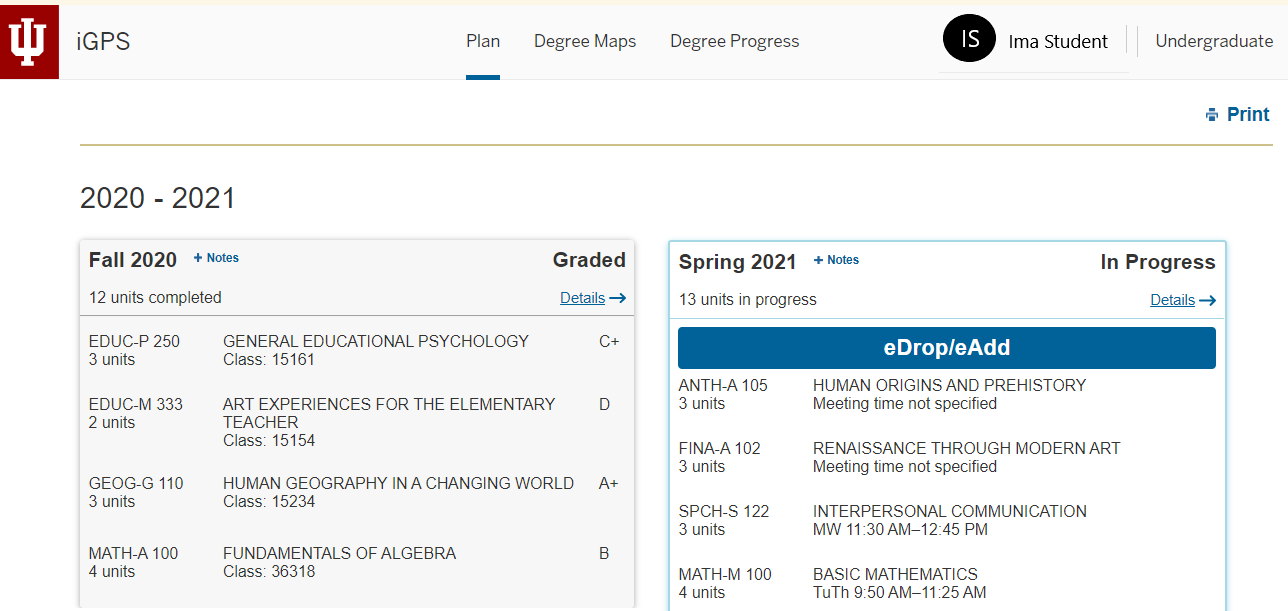
Schedule Builder
Schedule Builder lets students create several possible semester schedules that meet their personal needs and academic requirements. Students can block out times during the week when they will be unavailable to take classes and see all the sections for degree-required courses that will be offered during the times they are available. Students can also designate preferred course sections, and Schedule Builder will automatically update their schedules provided that seats remain in those sections.
This is document igps in the Knowledge Base.
Last modified on 2021-03-11 14:31:09.