Migration options for Google at IU My Drive data
On this page:
Options
If you'll need to migrate your Google at IU My Drive data because of changes to Google Storage, your options will include those listed below. For help understanding what types of files you have, see Determine whether your files are individual (personal) or institutional.
To view your total Google at IU usage, go to https://drive.google.com/settings/storage. Be sure you are logged into your Google at IU account, and not a personal Google account. To be sure, you could use a private browser.
- Microsoft OneDrive at IU (for individual data) or Microsoft Teams (for institutional data)
- Scholarly Data Archive (SDA) and Geode are among the Research Storage options
- Paid storage in Google at IU Shared Drives (for departments)
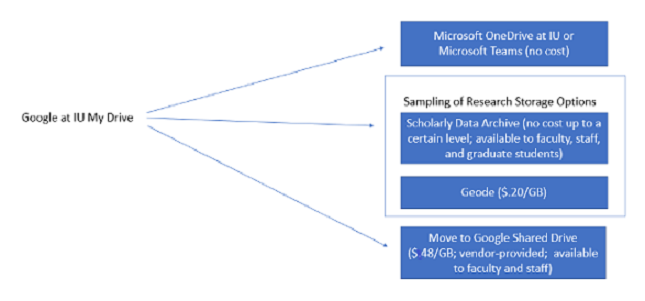
Cost details and notes
| Option | Cost | Notes |
|---|---|---|
Microsoft OneDrive at IU (for individual data) or
Microsoft Teams (for institutional data)
|
|
|
| Scholarly Data Archive |
|
|
| Geode |
|
|
|
|
This is document bhqc in the Knowledge Base.
Last modified on 2024-06-10 15:59:58.